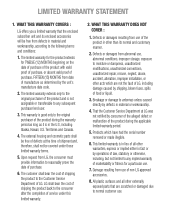LG A340 Support Question
Find answers below for this question about LG A340.Need a LG A340 manual? We have 4 online manuals for this item!
Question posted by scPh5 on February 28th, 2014
How To Use Voice Control On Lg A340
The person who posted this question about this LG product did not include a detailed explanation. Please use the "Request More Information" button to the right if more details would help you to answer this question.
Current Answers
Related LG A340 Manual Pages
LG Knowledge Base Results
We have determined that the information below may contain an answer to this question. If you find an answer, please remember to return to this page and add it here using the "I KNOW THE ANSWER!" button above. It's that easy to earn points!-
Rear Projection Color TV Instruction Manual: Parental Control/V-Chip Settings - LG Consumer Knowledge Base
...: • TV-G and Above (general audience) (individual categories do not apply) • TV-Y7 (youth, 7 years and up ) • To use the Movie Rating System (MPAA) only. video movies use Parental Control, Function, the following must be set up to be viewed. G and Above (general audience) • Violence (applies to be blocked. 2. V-Chip... -
Television Distorted Picture - LG Consumer Knowledge Base
...TV Guide: Channels not Labeled properly Cable Cards: pixelization on that requires a service call to control the image. An analog signal converted to ensure good signal strength. For digtal channels, go ... DVD player or VCR switch between devices and test picture. Try another set of cables. If using an antenna, it might need to be an issue that channel. If problem is still occuring,... -
What are DTMF tones? - LG Consumer Knowledge Base
... or the cell phone does not seem to recognize the numbers being input for control purposes, such as phone menus, voice menus and other advanced calling services. It is used for options or codes...control of DTMF for the Bluetooth stereo headset (HBS-250). a low-frequency tone and a high-frequency tone - Others will have the same lower frequency, but DTMF is also used over mobile phones...