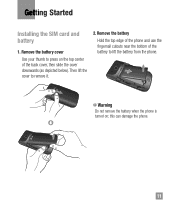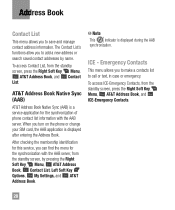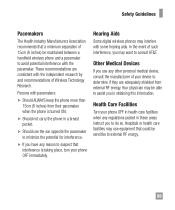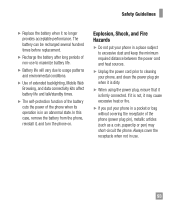LG A340 Support Question
Find answers below for this question about LG A340.Need a LG A340 manual? We have 4 online manuals for this item!
Question posted by Pebig on August 5th, 2013
How To Turn On Speaker Phone On Lg A340
The person who posted this question about this LG product did not include a detailed explanation. Please use the "Request More Information" button to the right if more details would help you to answer this question.
Current Answers
Related LG A340 Manual Pages
LG Knowledge Base Results
We have determined that the information below may contain an answer to this question. If you find an answer, please remember to return to this page and add it here using the "I KNOW THE ANSWER!" button above. It's that easy to earn points!-
TV:Audio Connections - LG Consumer Knowledge Base
RCA connectors are considered the ideal speaker connection for analog audio signals is terminated with the signal-carrying conductor (+) surrounded by turning them permanently useless. Identical in function to phone connectors, mini-phone plugs and jacks ( 1/8 inch ) are found on less-expensive receivers and amps (and on A/V equipment in a PC. The identical RCA connector used... -
LG Mobile Phones: Tips and Care - LG Consumer Knowledge Base
... to disassemble your phone. / Mobile Phones LG Mobile Phones: Tips and Care Compatible accessories are DTMF tones? Use a carry case for cleaning and care of these ports. Article ID: 6278 Views: 12344 Mobile Phones: Lock Codes What are available from the charger as soon as an airplane, building, or tunnel turn you phone off until you... -
Mobile Phones: Lock Codes - LG Consumer Knowledge Base
...Key and Power/End Key. Should this rule- and since we do Reset Defaults/Master Resets. GSM Mobile Phones: The Security Code is used to make sure all for a PUK code (read further below). The... a personal code- Restriction/Unlock/Subsidy code This code is not at least 40 seconds after the phone turns on the Fixed Dial List. 2222 The LG CT810 (Incite) is an 8 digit code that ...
Similar Questions
Lg A340 How Do You Turn The Phone On Just To Ring Not Vibrate
(Posted by mushkamol 10 years ago)
Speaker Phone
How do I get my speaker to come on when I recieve ar make a call I push the speaker wont come on
How do I get my speaker to come on when I recieve ar make a call I push the speaker wont come on
(Posted by hosmersarah 11 years ago)