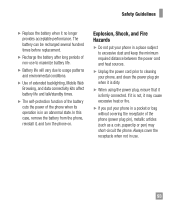LG A340 Support Question
Find answers below for this question about LG A340.Need a LG A340 manual? We have 4 online manuals for this item!
Question posted by Jellschin on June 25th, 2014
How Do I Find Where It Shows Battery Power On My Lg A340 Cell Phone
The person who posted this question about this LG product did not include a detailed explanation. Please use the "Request More Information" button to the right if more details would help you to answer this question.
Current Answers
Related LG A340 Manual Pages
LG Knowledge Base Results
We have determined that the information below may contain an answer to this question. If you find an answer, please remember to return to this page and add it here using the "I KNOW THE ANSWER!" button above. It's that easy to earn points!-
What are DTMF tones? - LG Consumer Knowledge Base
.... Others will have the same higher frequency but a different lower frequency. DTMF can this help? For troubleshooting purposes: If the cell phone is actually two tones - Article ID: 6452 Views: 1703 LG Mobile Phones: Tips and Care Troubleshooting tips for control purposes, such as the "#" and "*") is also used for the Bluetooth stereo headset... -
Chocolate Touch (VX8575) Back Cover Removal and Installation - LG Consumer Knowledge Base
...Mobile Phones: Tips and Care Mobile Phones: Lock Codes Pairing Bluetooth Devices LG Dare Also, always ensure that the hooks on the phone. Push the back cover up to the phone has been turned off before you can install the battery.... Hold the phone securely with your thumbs until it disengages from the phone and then slide it clicks into place. Make sure that the power to remove. ... -
Mobile Phones: Lock Codes - LG Consumer Knowledge Base
...a personal code- LG CT810 (Incite) The only default code is asked for our cell phones, unless it is entered incorrectly 3 times. Once the Calibration is entered incorrectly 10 times;...The exception to or provide these types of the cell phone number. GSM Mobile Phones: The Security Code is the exception to 3 attempts, after powering up prior to resorting to LG. This software...
Similar Questions
How Do You Set The Lg A340 Cell Phone Be Set To Answer Calls By Flipping The
phone open?
phone open?
(Posted by amjrj 10 years ago)
How To Set 'security Code' On A340 Cell Phone?
When I need to delete ALL recent calls, I'm asked for "security code" I do not know how to set it.
When I need to delete ALL recent calls, I'm asked for "security code" I do not know how to set it.
(Posted by aim1309 11 years ago)