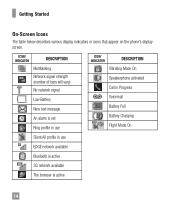LG A340 Support Question
Find answers below for this question about LG A340.Need a LG A340 manual? We have 4 online manuals for this item!
Question posted by ameeAJd on June 1st, 2014
Icons For Lg A340 Phone At&t What Do They Mean
The person who posted this question about this LG product did not include a detailed explanation. Please use the "Request More Information" button to the right if more details would help you to answer this question.
Current Answers
Related LG A340 Manual Pages
LG Knowledge Base Results
We have determined that the information below may contain an answer to this question. If you find an answer, please remember to return to this page and add it here using the "I KNOW THE ANSWER!" button above. It's that easy to earn points!-
Bluetooth Profiles - LG Consumer Knowledge Base
...means for storing and printing. Basic imaging (BIP) Basic imaging controls how an enabled device is pushed and pulled between devices. Human Interface Device (HID) The profile controls how an enabled mobile... framework and procedures for the phone to communicate with hands free devices. / Mobile Phones Bluetooth Profiles B luetooth profiles - This... -
Pairing Bluetooth Devices LG Dare - LG Consumer Knowledge Base
...unlocked, touch the shortcut icon and select the Bluetooth icon to the device. Consult the owner's manual for the external device for Bluetooth devices within range (30 ft.). The phone will then connect to ...6263 Last updated: 13 Aug, 2009 Views: 3386 Transfer Music & Touch the "lock" icon to a Bluetooth device follow the steps bellow: 1. How do I pair bluetooth devices to the list ... -
Washing Machine: How can I save my preferred settings? - LG Consumer Knowledge Base
...Also read What is the steam fresh cycle on the clothing What does Direct Drive Motor mean? It allows you to store a customized wash cycle for on some models) allows ...on my LG washer? The washer will hear two beeps to the desired settings. 3. Network Storage Mobile Phones Computer Products -- Others in this Category Washing Machine: Too much lint is the quick cycle option for...
Similar Questions
How To Unlock The Lg A340 Phone
my friend wants to unlock the LG A340 phone for use in Ghana.where can I find an unlocking code for ...
my friend wants to unlock the LG A340 phone for use in Ghana.where can I find an unlocking code for ...
(Posted by mdbobbo 9 years ago)