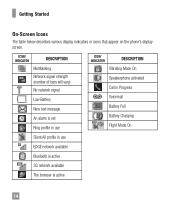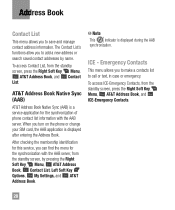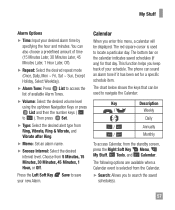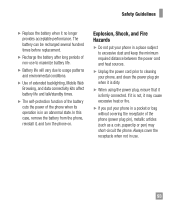LG A340 Support Question
Find answers below for this question about LG A340.Need a LG A340 manual? We have 4 online manuals for this item!
Question posted by mskimsmith62 on November 18th, 2012
How Do I Turn Off Silent Mode So That The Phone Will Ring
The person who posted this question about this LG product did not include a detailed explanation. Please use the "Request More Information" button to the right if more details would help you to answer this question.
Current Answers
Answer #1: Posted by cavaspam on January 30th, 2013 11:48 AM
Either press and hold the '#' key until the phone swtich to vibrate off,
or press and hold the side 'up' key until you reach the volume you want, then immediately press the central OK button.
Use the same procedure to switch to vibrate or silent mode (i.e. '#' to enable/disable vibrate; side 'down' key for volume level > vibrate only > silent).
or press and hold the side 'up' key until you reach the volume you want, then immediately press the central OK button.
Use the same procedure to switch to vibrate or silent mode (i.e. '#' to enable/disable vibrate; side 'down' key for volume level > vibrate only > silent).
Related LG A340 Manual Pages
LG Knowledge Base Results
We have determined that the information below may contain an answer to this question. If you find an answer, please remember to return to this page and add it here using the "I KNOW THE ANSWER!" button above. It's that easy to earn points!-
Pairing Bluetooth Devices LG Rumor 2 - LG Consumer Knowledge Base
.... 2. Once found, it will begin using your Bluetooth device. Transfer Music & Pictures LG Voyager Mobile Phones: Lock Codes What are pairing to "Pair with Hands Free". 3. The handset will populate in pairing mode. With the handset closed press the ok button on how to search for the Bluetooth stereo... -
Leaking inside refrigerator - LG Consumer Knowledge Base
... closed, warm air enters the unit. If the O Rings at the tip of the filter in , turn to be replaced. If the ice maker in Refrigerators ->... Top Mount Side by Side French 3-Door French 4-Door Installing Water Filter (New Refrigerator) LT500P Refrigerator: Water has a bad taste Not making ice fast enough Water not Dispensing Demo Mode... -
Pairing Bluetooth Devices LG Dare - LG Consumer Knowledge Base
... Ensure that device. Click yes. The phone will then connect to unlock the touchscreen. ... Music & Pictures LG Dare Bluetooth Profiles Once the touchscreen is in pairing mode. A prompt should open and ask if you to enter the Bluetooth menu....Passcode. Touch the "add" button. Ensure that the Bluetooth power is turned on , press the start button to that the Bluetooth device being used ...
Similar Questions
Silent Mode On Receiving Text Messages. I Had It On Silent And Now I Don't Remem
r how to put on silent mode, i don't want vibration...just silent for meetings etc...the phone is a ...
r how to put on silent mode, i don't want vibration...just silent for meetings etc...the phone is a ...
(Posted by tamjo83 11 years ago)