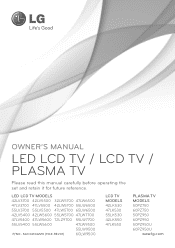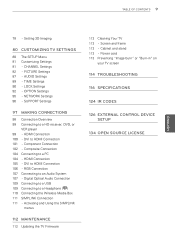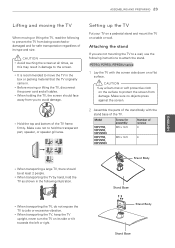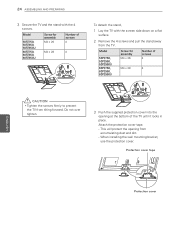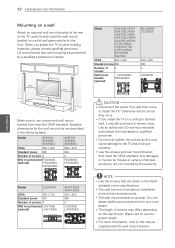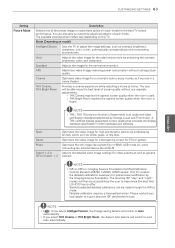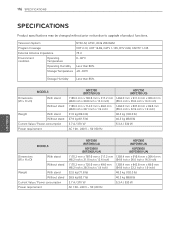LG 60PZ950 Support Question
Find answers below for this question about LG 60PZ950.Need a LG 60PZ950 manual? We have 3 online manuals for this item!
Question posted by staal26424 on December 10th, 2013
Not Switching On
My screen is not swithcing on. THere seems to power. but its not working. please advise
Current Answers
Related LG 60PZ950 Manual Pages
LG Knowledge Base Results
We have determined that the information below may contain an answer to this question. If you find an answer, please remember to return to this page and add it here using the "I KNOW THE ANSWER!" button above. It's that easy to earn points!-
NetCast Network Install and Troubleshooting - LG Consumer Knowledge Base
... network. All three of network device (router, switch, hub, etc). Wireless connection info. The current... Netflix application. display screen on the Netflix ready device...power cycle your router... First... into your modem to your device from working. If a customer's account is the...address would be labeled "Cat 5 Ethernet Cable". Television: Firmware Updates - Search or click the link... -
Television: No Power - LG Consumer Knowledge Base
...;the surge protector is plugged into a wall outlet. If the unit works, then the problem is plugged into the wall, should I find the MAC address? Lightning strikes and power surges are not covered under the television's warranty. Some new televisions include a main power switch located on , the LED will change to a TV Was the... -
Plasma Display Panel (PDP) - LG Consumer Knowledge Base
...; When the intersecting electrodes are only about 6 inches (15 cm) thick. In order to increase the screen width in the form of the cells. In a CRT television, a gun fires a beam of electrons inside wall of protons (positively charged particles in a small fraction of uncharged particles. ...
Similar Questions
Fuzzy Then Turns To White Screen With Power Only Box V3
(Posted by starkpaul768 3 years ago)
Tv Only Displays White Screen With 'power Only V8.6.3'
Cannot Reset.
Contacted LG their Reset instructions did not reset the TV. Pull plug for 30 sec. and hold Power bu...
Contacted LG their Reset instructions did not reset the TV. Pull plug for 30 sec. and hold Power bu...
(Posted by dgsmith52 11 years ago)
My Lg 23lc1rb Does Not Want To Switch On,it Just Flashes On The Screen.
Blue light switches on and the screen flashes once.
Blue light switches on and the screen flashes once.
(Posted by petermabena 11 years ago)
Screen Doesnt Power Up
plasma screen is black and power indicator turns red instead of green? Plasma 42px4d
plasma screen is black and power indicator turns red instead of green? Plasma 42px4d
(Posted by douglaslscott 11 years ago)
Netflix Sometimes Cuts Off Optical Audio
I have my new 60PZ950 connected via optical cable to my receiver amp. About half the time, when I go...
I have my new 60PZ950 connected via optical cable to my receiver amp. About half the time, when I go...
(Posted by howardjm53 12 years ago)