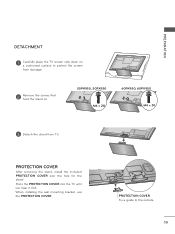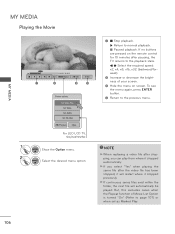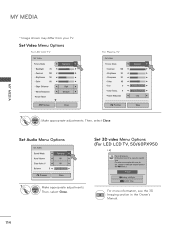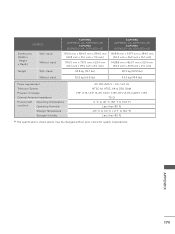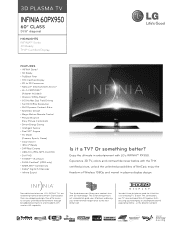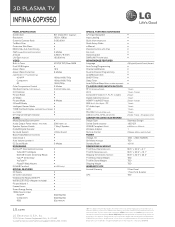LG 60PX950 Support Question
Find answers below for this question about LG 60PX950.Need a LG 60PX950 manual? We have 2 online manuals for this item!
Question posted by Scottjames on June 19th, 2015
How Do I Update The Software On Lg 60px950
Current Answers
Answer #1: Posted by BusterDoogen on June 19th, 2015 7:51 PM
I hope this is helpful to you!
Please respond to my effort to provide you with the best possible solution by using the "Acceptable Solution" and/or the "Helpful" buttons when the answer has proven to be helpful. Please feel free to submit further info for your question, if a solution was not provided. I appreciate the opportunity to serve you!
Related LG 60PX950 Manual Pages
LG Knowledge Base Results
We have determined that the information below may contain an answer to this question. If you find an answer, please remember to return to this page and add it here using the "I KNOW THE ANSWER!" button above. It's that easy to earn points!-
LG Consumer Knowledge Base
... Data Storage Built-in Ovens Home Theater Cook Top Air Conditioners Microwave oven Air Conditioner Mobile Phones Window Air Washer/Dryer Combo Most viewed Firmware updates Software Updates Optical drive drivers Monitor Driver Install Instructions How do... -
How do I update the firmware? - LG Consumer Knowledge Base
... the downloaded executable file to push "Upgrade" or "Start". Article ID: 6147 Last updated: 26 May, 2009 Views: 27128 Also read Optical drive drivers Firmware updates Software Updates How do not interfere with Windows. What is cancelled during the firmware update. Software tab Download the latest version posted (highest number). The firmware for , it will require... -
Optical drive drivers - LG Consumer Knowledge Base
...cause this problem. Download the latest version (highest number). Article ID: 6151 Last updated: 01 Apr, 2009 Views: 38264 Also read How do need to it...disc Optical drive drivers Firmware updates Software Updates Error when trying to help troubleshoot the problem. Some External drives do I update the firmware? Click "Software updates". LG drives are many things that ...
Similar Questions
Internet connection 100 Mbps