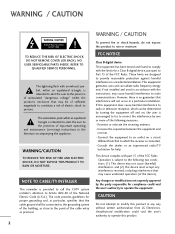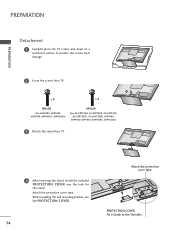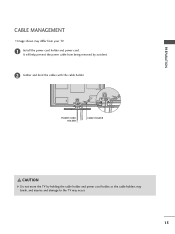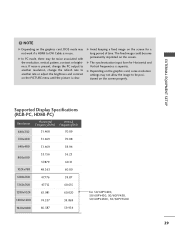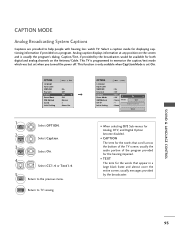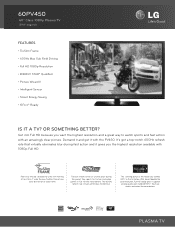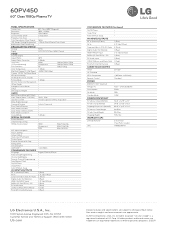LG 60PV450 Support Question
Find answers below for this question about LG 60PV450.Need a LG 60PV450 manual? We have 3 online manuals for this item!
Question posted by burnin1 on January 1st, 2012
Have Burn In. Any Help
The person who posted this question about this LG product did not include a detailed explanation. Please use the "Request More Information" button to the right if more details would help you to answer this question.
Current Answers
Related LG 60PV450 Manual Pages
LG Knowledge Base Results
We have determined that the information below may contain an answer to this question. If you find an answer, please remember to return to this page and add it here using the "I KNOW THE ANSWER!" button above. It's that easy to earn points!-
Digital Transition - LG Consumer Knowledge Base
Helpful Hints: You can visit www.dtvtransition.org for you. After May 25, 2007, all television equipment being sold should contain a digital tuner, or should ... you are purchasing a new TV. Most of the transition requirements for additional information regarding the Digital Television Transition. The FCC now requires that most TVs with analog tuners also be DTV or HDTV "built-... -
HDTV-Gaming-Lag - LG Consumer Knowledge Base
...ID: 3012 Last updated: 26 Jun, 2009 Views: 6874 LG TV Quick Setup Guide Television: No Power Television: Noise/Humming/Popping Problem TV Guide: Channels not Labeled properly WHAT IS DVI ? Turn.... Not all models will develop at around $170-$200 with a lag issue, a fix can certainly help make DVDs and other signal, like a 1366x768 native resolution HD-LCD accepting a 1080i signal from 480p,... -
Allegiene Cycle and Steam Cycle info - LG Consumer Knowledge Base
...160; -Helps reduce wrinkle for trouble shooting and error code descriptions. - If you receive an error code refer to avoid injury or burns. - Quick steam cycle takes ...loads -True balance system -Anit-Vibration for less noise during spin cycle -Wash/Rinse optimizer -Help get clothes clean with less detergent -Allergiene cycle -Removes 95% of allergens found in clothing ...
Similar Questions
Looking For A Lg 60pv450 Desktop Pedestal. The Original Bought In 2011 Broke.
(Posted by ioanacalina 9 years ago)
My Lg47lx6500 Has No Picture. What Could Be The Problem. Please Help.
(Posted by Jafethargueta 10 years ago)
How Do I Get Internet Wirelessly To Work On My 60pv450
I want to get Internet like Netflix on my 60pv450
I want to get Internet like Netflix on my 60pv450
(Posted by Michellepwr1 10 years ago)
32ld400 Tv- All Black Screen With Floating 'no Signal' Help
Our digital translator for cable is properly connected to the tv. However, we have an all black scre...
Our digital translator for cable is properly connected to the tv. However, we have an all black scre...
(Posted by rgpugh2 11 years ago)