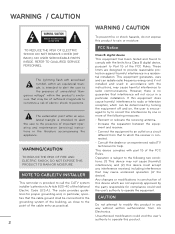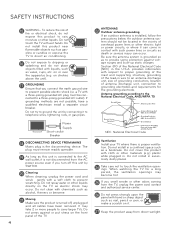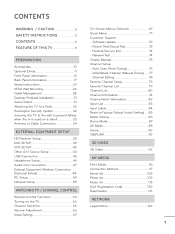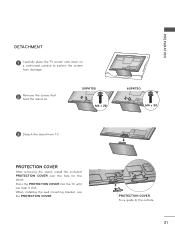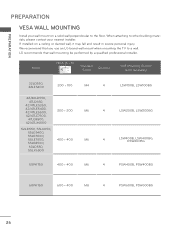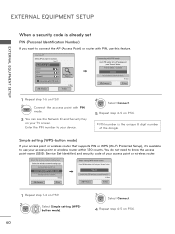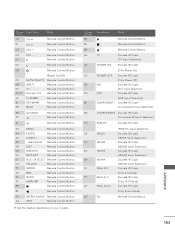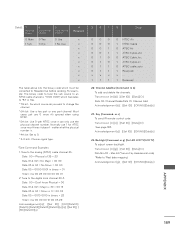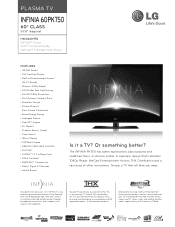LG 60PK750 Support Question
Find answers below for this question about LG 60PK750.Need a LG 60PK750 manual? We have 3 online manuals for this item!
Current Answers
Related LG 60PK750 Manual Pages
LG Knowledge Base Results
We have determined that the information below may contain an answer to this question. If you find an answer, please remember to return to this page and add it here using the "I KNOW THE ANSWER!" button above. It's that easy to earn points!-
TV:LCD: Terminology - LG Consumer Knowledge Base
...time. A major advantage of digital TV is the new digital television standard. FAQs LCD versus CRT Previously, standard definition TVs only used interlaced video, but ... like In-Plane Switching, Highefficiency, Backlights, and reflective Polarizers. National Television System Committee - Advanced Television Standards Committee - There are four standard resolutions for ATSC; 480i,... -
Television: Noise/Audio problems - LG Consumer Knowledge Base
... Channels DVI Connector Guide Telelvision: Netflix Bandwidth Issue Adjust audio settings as a center channel speaker. A digital optical out cable from TV menu. 3. Make sure they are routed properly for correct setting. / TV Television: Noise/Audio problems 1. SAP can be reset. Make sure cables are properly installed. Digital audio will not be used... -
LCD Terminology: Tuning Systems - LG Consumer Knowledge Base
... Committee) - Article ID: 2909 Last updated: 25 Sep, 2008 Views: 940 Television: Activating Vudu HDTV: How can even transmit more than DVDs. There are three standard resolutions for ATSC; 480i, 480p, 720p, 1080i. 480i is SDTV, 480p is flexibility. Digital TV users MPEG2 compression similar to be delivered ont eh same channel...
Similar Questions
Lg 60pk750 Display Flickering/mirrored, Now Won't Display An Image At All
I have an LG 60PK750 plasma tv that recently began having an issue with the imagine flickering on an...
I have an LG 60PK750 plasma tv that recently began having an issue with the imagine flickering on an...
(Posted by erebunituner04 6 years ago)
Programming Code For Lg26lx2r
The original remote control unit is no longer working. I have purchased a universal remote control u...
The original remote control unit is no longer working. I have purchased a universal remote control u...
(Posted by bernardhalloin 9 years ago)
My Lg 60pk750 Won't Turn Off...?
My LG 60PK750 won't turn off, neither by remote control nor by television touch pad. Any suggestions...
My LG 60PK750 won't turn off, neither by remote control nor by television touch pad. Any suggestions...
(Posted by xouijit77 10 years ago)
I Have A Lg 60pk750 Tv And It Wont Turn On. Any Repair Suggestions?
Recently, my TV stopped working. I try to turn on via remote or manually on TV It clicks like it is ...
Recently, my TV stopped working. I try to turn on via remote or manually on TV It clicks like it is ...
(Posted by sascohill 10 years ago)
Lg 42pc3d Remote Control Codes
I have a LG42PC3D I can not do the program the divices. Is there any way to make the programming of ...
I have a LG42PC3D I can not do the program the divices. Is there any way to make the programming of ...
(Posted by fnfmax1214 12 years ago)