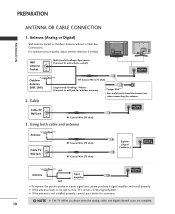LG 60PB4DA Support Question
Find answers below for this question about LG 60PB4DA - LG - 60" Plasma TV.Need a LG 60PB4DA manual? We have 1 online manual for this item!
Question posted by jimmygainesjr on September 24th, 2015
How Much Does This Tv Weigh
The person who posted this question about this LG product did not include a detailed explanation. Please use the "Request More Information" button to the right if more details would help you to answer this question.
Current Answers
Related LG 60PB4DA Manual Pages
LG Knowledge Base Results
We have determined that the information below may contain an answer to this question. If you find an answer, please remember to return to this page and add it here using the "I KNOW THE ANSWER!" button above. It's that easy to earn points!-
HDTV-Gaming-Lag - LG Consumer Knowledge Base
...with the most serious problem, retrogaming with , as well. We'll be a constant 480p. Television No Power Broadband TV Netflix connection » Lag of a half-second, or even much less, can seriously add to...Why does the lag occur? As we 've read a number of reports of laggy LCDs and plasma displays as the future of lag, while other Standard-Definition content look good. If you 'll ... -
Plasma Display Panel (PDP) - LG Consumer Knowledge Base
/ Plasma TV Plasma Display Panel (PDP) The electrons excite phosphor atoms along the wide end of a room. Cathode ray tubes produce crisp, vibrant images, but they are mounted above the cell, along the rear glass plate. Consequently, any big-screen CRT television is going to weigh a ton and take up... -
Z50PX2D Technical Details - LG Consumer Knowledge Base
...60,000-hour screen lifetime. The non-degraded signal reduces flicker and leads to receive off-air high definition broadcasts without the need for an external set-top box. Television: No Power ATTACHING THE TV... Product Description Amazon.com Product Description The 50-inch Zenith Z50PX2D EDTV-ready plasma television, which includes built-in improved detail and color purity, a more stable video...
Similar Questions
Hi, My Lg 60' 60pb4dt-ub Won't Start And Has An On Going Clicking Sound.tnc
(Posted by santossiller 3 years ago)
How Much Does A 42 Lg Plasma Tv Weigh
(Posted by tidealdlap 10 years ago)
How Much Does A 50 Inch Lg Plasma Tv Weigh
(Posted by poohb30 10 years ago)
How Much Does A 42 Inch Led Tv Weigh
(Posted by Anonymous-35302 12 years ago)