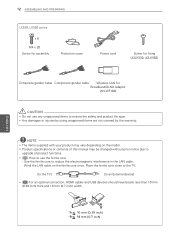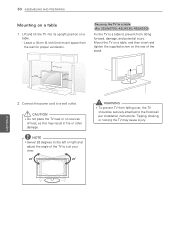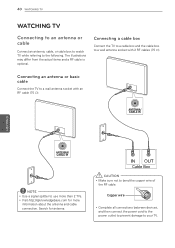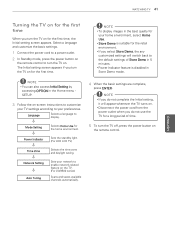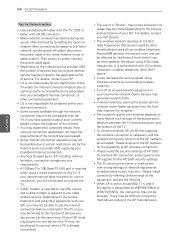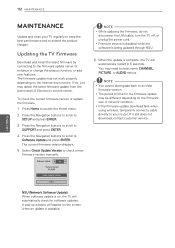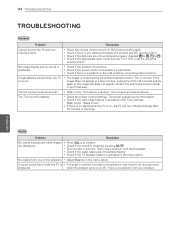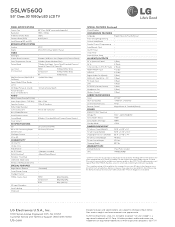LG 55LW5600 Support Question
Find answers below for this question about LG 55LW5600.Need a LG 55LW5600 manual? We have 3 online manuals for this item!
Question posted by reficontos on March 31st, 2014
Lg 55lw5600 Tv Where To Plug The Power Cord In
The person who posted this question about this LG product did not include a detailed explanation. Please use the "Request More Information" button to the right if more details would help you to answer this question.
Current Answers
Related LG 55LW5600 Manual Pages
LG Knowledge Base Results
We have determined that the information below may contain an answer to this question. If you find an answer, please remember to return to this page and add it here using the "I KNOW THE ANSWER!" button above. It's that easy to earn points!-
*How to clean your Plasma TV - LG Consumer Knowledge Base
... screen as a PC monitor? Harsh cleaners containing certain chemicals can use the television as this may scratch the surface of the screen with a soft cloth or the ...spray any finger prints or dust. / Plasma TV *How to clean your Plasma TV How To Clean your LG Plasma or LCD TV Screen * Unplug the power cord to your TV before each cleaning. ♦ Step 2... -
Washing Machine: PF and other error codes - LG Consumer Knowledge Base
...;indicates a heating error, usually caused by unplugging the power cord, waiting for 10 seconds, plug it is displayed again after the reset, close the water taps. Unplug the power cord, wait for 10 seconds, restore the power, and restart the wash cycle. First, attempt to service... -
Water Connection Instruction - LG Consumer Knowledge Base
... ferrule (sleeve) onto the end of the refrigerator or against the wall. Plug In the Refrigerator Arrange the coil of copper tubing behind the refrigerator so it...plugged into outlet end squarely as far as it does not vibrate against the back of the tubing as shown below. If your local plumbing codes. This will work, but the following precaution must be sure the refrigerator power cord...
Similar Questions
Network Error
idk why it showing network setting in gray unvailble
idk why it showing network setting in gray unvailble
(Posted by jadeedwards125 1 year ago)
Lg Tv 55lw5600
Lg Tv Stand By Light Blinks And Set Will Not Turn On Lg 55lw5600
Lg Tv Stand By Light Blinks And Set Will Not Turn On Lg 55lw5600
(Posted by anisaappliancerepair 8 years ago)
Lg55lw5600 Electric Supply Cord
The power cord to my TV was cut. On one end it has the normal 3 prong plug for the 110 outlet. But o...
The power cord to my TV was cut. On one end it has the normal 3 prong plug for the 110 outlet. But o...
(Posted by Mkessler12 9 years ago)
I Lost My Power Cord For My Monitor. Where Can I Get Another One?
I moved to another state and when I opened everything up I could not find my power cord for my TV mo...
I moved to another state and when I opened everything up I could not find my power cord for my TV mo...
(Posted by Anonymous-135112 10 years ago)
Where Can I Find A 10 Foot Power Cord For Lg Television 42lc2d
(Posted by rcastle2 12 years ago)