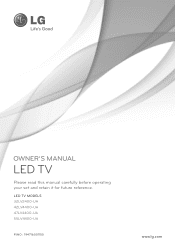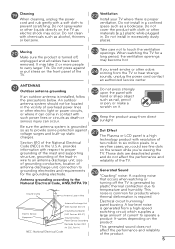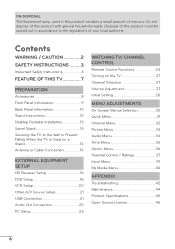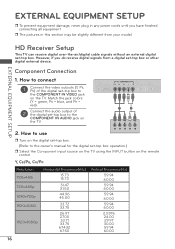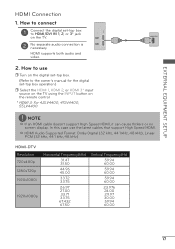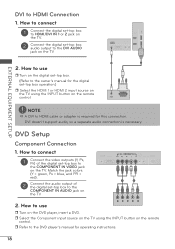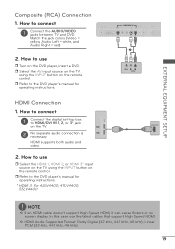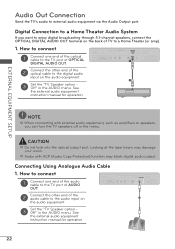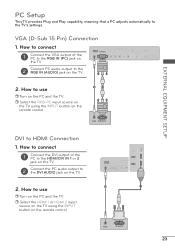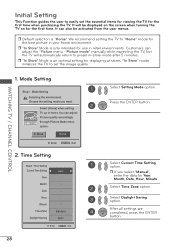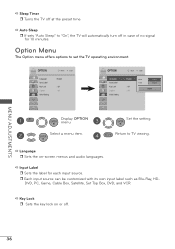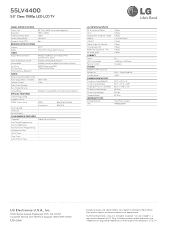LG 55LV4400 Support Question
Find answers below for this question about LG 55LV4400.Need a LG 55LV4400 manual? We have 2 online manuals for this item!
Question posted by charlnono1 on April 17th, 2014
Lg Lcd Tv Won't Turn On
The person who posted this question about this LG product did not include a detailed explanation. Please use the "Request More Information" button to the right if more details would help you to answer this question.
Current Answers
Related LG 55LV4400 Manual Pages
LG Knowledge Base Results
We have determined that the information below may contain an answer to this question. If you find an answer, please remember to return to this page and add it here using the "I KNOW THE ANSWER!" button above. It's that easy to earn points!-
Broadband TV: Network Sharing Troubleshooting - LG Consumer Knowledge Base
... are some off. Do the following: Turn on network discovery Turn on file and print sharing Turn on public folder sharing Turn off password protected sharing Not all of the folders you're sharing. NetCast Network Install and Troubleshooting TV -> Plasma TV Liquid Crystal Display (LCD) Television: Activating Netflix LCD Terminology: Response Time Television Picture Color Channels missing on... -
Plasma Display Panel (PDP) - LG Consumer Knowledge Base
...them), an electric current flows through the gas in a plasma television is going to other electrons. All gases have a serious drawback... Last updated: 02 Sep, 2008 Views: 3577 Cleaning your Plasma/LCD TV Screen HDTV: How can sometimes give off light when they do ...times in a small fraction of protons (positively charged particles in turn. As we saw in a CRT set, you introduce many ... -
3D Requirements & FAQs - LG Consumer Knowledge Base
... LED will light up for best results. To turn off the 3D option in regular 2D? How do I watch a 3D movie in the blu-ray player menu. Stay within the area shown in TV -> LCD TV Recording Issues: Timer Record Television: Activating Vudu NetCast Network Install and Troubleshooting Television: Noise/Audio problems VUDU install and setup...
Similar Questions
Lg 55lv4400 Has A Good Power Source But Will Not Turn On.
my LG 55LV4400 has a good power source but will not turn on. i've tried pressing the power button on...
my LG 55LV4400 has a good power source but will not turn on. i've tried pressing the power button on...
(Posted by mostella 12 years ago)
Tv Is A Few Weeks Old And Won't Turn On, All Cables Are Secure And Unit Is Plugg
TV is only a few weeks old and won't turn on. The red light is on, but a while ago it wouldn't even ...
TV is only a few weeks old and won't turn on. The red light is on, but a while ago it wouldn't even ...
(Posted by gernorton 12 years ago)
Please I Want To Locate Why Nstc Setting Is Located On My Lg Lcd Tv 42lk450
please i want to locate why nstc setting is located on my LG LCD TV 42LK450
please i want to locate why nstc setting is located on my LG LCD TV 42LK450
(Posted by HDITUNDE 12 years ago)
Tv Does Not Turn On
I plugged on my tv and hit the power, but TV does not turn on. I see the red light on the TV, but it...
I plugged on my tv and hit the power, but TV does not turn on. I see the red light on the TV, but it...
(Posted by gyanmohapatra 13 years ago)