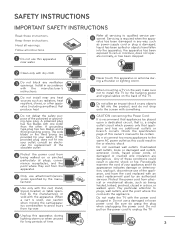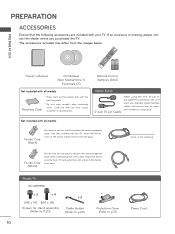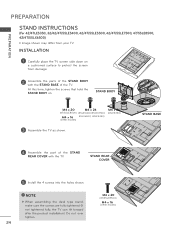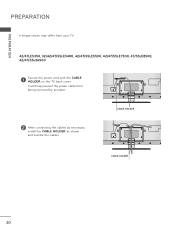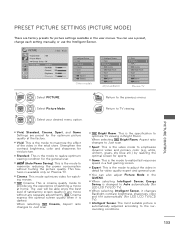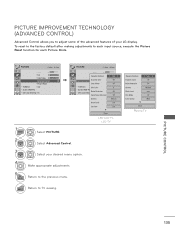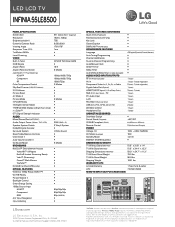LG 55LE8500 Support Question
Find answers below for this question about LG 55LE8500.Need a LG 55LE8500 manual? We have 2 online manuals for this item!
Question posted by Boggs84 on January 28th, 2017
Black Screen. Power On. Capacitors Are Good.
any suggestions? Power is on but stays black screen. No audio either. No obvious bad capacitors. Next step
Current Answers
Answer #1: Posted by hzplj9 on January 29th, 2017 2:00 PM
Check out this 'Fixya' article:
It may help.
http://www.fixya.com/support/t26464614-lg_55le8500_black_screen
Related LG 55LE8500 Manual Pages
LG Knowledge Base Results
We have determined that the information below may contain an answer to this question. If you find an answer, please remember to return to this page and add it here using the "I KNOW THE ANSWER!" button above. It's that easy to earn points!-
Television: Noise/Audio problems - LG Consumer Knowledge Base
... no audio. Television: No Signal Television: Firmware Updates - This setting should be corrected by turning on type of TV menu. 4. Adjust audio settings as a center channel speaker. Test another set of cable box. If a cable box is bad on , cable box will not be used , check settings on the front panel of cables. If a power failure... -
LCD Terminology: Tuning Systems - LG Consumer Knowledge Base
... at a higher resolution and data rate than DVDs. Tuning Systems NTSC (National Television System Committee) - Capable of 525 lines of digital TV is EDTV, and ... is SDTV, 480p is flexibility. Stations can I improve low or bad signal? Supports SDTV only (480i) - 2 Channel sound ATSC (Advanced Television Standards Committee) - Analog - It allows multiple resolutions, multi-channel ... -
What type of antenna should I use? - LG Consumer Knowledge Base
...good reception without interference. You can work well. How do -it will most popular design for signal strength. Full HD Television recording issues Television... feet, display screen on the remote and...find more info and suggestions. Keep adjusting the...you will not fix bad reception. Large whole.... Note that require a power connection. The Hoverman type ...
Similar Questions
My Tv Turns On But Nothing But A Black Screen With No Audio
My tv is an lg55lw6500. Yester day we watched something turned it off and now all we get is a black ...
My tv is an lg55lw6500. Yester day we watched something turned it off and now all we get is a black ...
(Posted by ggmad3 8 years ago)
Tv Turns On Then Goes Black. Not Power Board.
My 47LX6500 LG LED TV turns on, the logo shows for 1-3 seconds, then the screen goes blank while the...
My 47LX6500 LG LED TV turns on, the logo shows for 1-3 seconds, then the screen goes blank while the...
(Posted by farleyap 8 years ago)
32ld400 Tv- All Black Screen With Floating 'no Signal' Help
Our digital translator for cable is properly connected to the tv. However, we have an all black scre...
Our digital translator for cable is properly connected to the tv. However, we have an all black scre...
(Posted by rgpugh2 11 years ago)
Good Audio, Really Bad Screen
My tv screen just went out. Three (glass cracking) sounds were herd & the screen turned black. I...
My tv screen just went out. Three (glass cracking) sounds were herd & the screen turned black. I...
(Posted by joseefraire 12 years ago)
My Lg Tv Model 42 Pc 3dva-ud Has Power Sound But No Picture & Black Screen Only?
My LG TV model 42 PC 3DVA-UD has power sound but no picture & black screen only?
My LG TV model 42 PC 3DVA-UD has power sound but no picture & black screen only?
(Posted by Ylor 12 years ago)