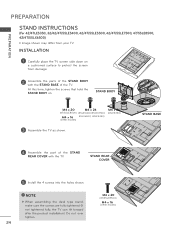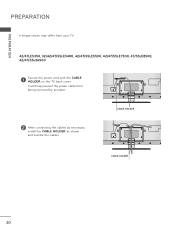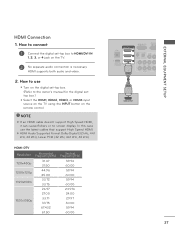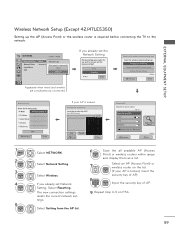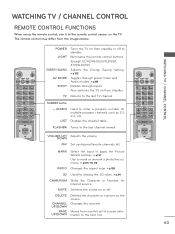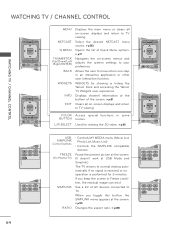LG 55LE7500 Support Question
Find answers below for this question about LG 55LE7500.Need a LG 55LE7500 manual? We have 2 online manuals for this item!
Question posted by ghazali on December 19th, 2011
Tv Is On But Display Is Not
The person who posted this question about this LG product did not include a detailed explanation. Please use the "Request More Information" button to the right if more details would help you to answer this question.
Current Answers
Related LG 55LE7500 Manual Pages
LG Knowledge Base Results
We have determined that the information below may contain an answer to this question. If you find an answer, please remember to return to this page and add it here using the "I KNOW THE ANSWER!" button above. It's that easy to earn points!-
Recording Issues: Instant Record - LG Consumer Knowledge Base
...a copy or record restriction. 2. Try using other buttons on the remote control and front panel do not respond, display may not appear each time on some channels will be recorded or copied. If only some channels 3D Requirements &... Drive may require service. FAQs Full HD NetCast Network Install and Troubleshooting Television Aspect Ratio Using the TV as a center channel speaker. -
LCD Panel - LG Consumer Knowledge Base
...'s operation is controlled by a Thin Film Transistor (TFT). The key to surrounding cells resulting in the past that pixel. Article ID: 2934 Views: 3803 LCD Display Television: No Signal Telelvision: Netflix Bandwidth Issue Television: No Power HDTV: How do I scan for an accurate picture. This provides accurate control of a liquid crystal panel's operation. -
Television Picture Color - LG Consumer Knowledge Base
...other devices are affected, TV may require service. Make sure that specific change not TV display. choose a preset setting for accurate color display. Poor color on TV. If there is connected...player or VCR to adjust brightness, contrast and color in TV -> LCD TV Television Aspect Ratio Closed Caption Issues Television remote control not working Recording Issues: Instant Record Telelvision: ...
Similar Questions
Main Board Available
mainboard 55le7500available in Pakistani price
mainboard 55le7500available in Pakistani price
(Posted by Akenali1237 2 years ago)
Looking Lg 55le7500 Infinia Mother Board
Do you know where i can buy this unit
Do you know where i can buy this unit
(Posted by sumallorichard 2 years ago)
Tv Only Displays White Screen With 'power Only V8.6.3'
Cannot Reset.
Contacted LG their Reset instructions did not reset the TV. Pull plug for 30 sec. and hold Power bu...
Contacted LG their Reset instructions did not reset the TV. Pull plug for 30 sec. and hold Power bu...
(Posted by dgsmith52 11 years ago)