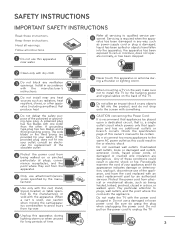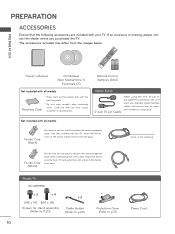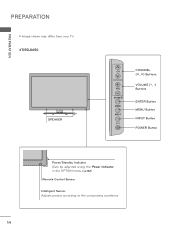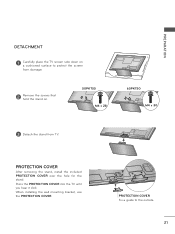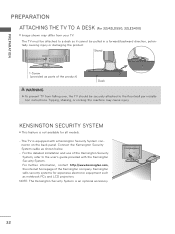LG 52LD550 Support Question
Find answers below for this question about LG 52LD550.Need a LG 52LD550 manual? We have 2 online manuals for this item!
Question posted by lwaters1037 on October 29th, 2011
Use As A Computer Monitor
can i use my tv as a computer monitor?
Current Answers
Related LG 52LD550 Manual Pages
LG Knowledge Base Results
We have determined that the information below may contain an answer to this question. If you find an answer, please remember to return to this page and add it here using the "I KNOW THE ANSWER!" button above. It's that easy to earn points!-
HDTV-Gaming-Lag - LG Consumer Knowledge Base
...generally credited with , as computer monitors. The Micomsoft products must be monitoring this case down . Conclusion ... lag. / TV HDTV-Gaming-Lag Quick Solution: Ensure sound settings on -screen. IE: dont use dolby 6.1 if...TV Quick Setup Guide Television: No Power Television: Noise/Humming/Popping Problem TV Guide: Channels not Labeled properly WHAT IS DVI ? Television No Power Broadband TV... -
Television: Noise/Audio problems - LG Consumer Knowledge Base
.... If audio is being used . 2. Adjust audio settings as needed to turn of TV speakers or use monitor out for front sound. Test another set of cable box used. This can be adjusted as...: 6393 Views: 4103 How do I use my LG remote to use them for audio. / TV Television: Noise/Audio problems 1. Make sure cables are properly installed. Some TV models have been tried on type of... -
LCD Connections - LG Consumer Knowledge Base
.../DTV", or " ". Composite Normally labeled "Composite" and/or "Video". Supports HD. Uses a fiber optic cable. / LCD TV LCD Connections Connections Below are common connections used on a LG TV Terminology LCD Terminology: Tuning Systems Broadband TV Netflix connection Television: No Signal Broadband TV: Network Sharing Troubleshooting Normally labeled "HDMI". Article ID: 2921 Views: 6054 Media...
Similar Questions
What Size Are The 4 Screws That Mount The Base To Model 52ld550?
(Posted by KEITHT 9 years ago)
How Do I Hook Computer To Tv To Watch Free Tv I Would Like To Use Wire
I have a dell computer i would like to watch movies on my lg 47lv5500 tv using a wire how do i insta...
I have a dell computer i would like to watch movies on my lg 47lv5500 tv using a wire how do i insta...
(Posted by sharpal 11 years ago)
Tv Or Monitor?
I found on the street this tv model , I used my freeview box to watch tv live on this set, but wish ...
I found on the street this tv model , I used my freeview box to watch tv live on this set, but wish ...
(Posted by catalanking 11 years ago)
How Do I Use A Burner With This Tv?
I am attempting to hook up a DVD Video Recorder to this TV and I do not see any output things on the...
I am attempting to hook up a DVD Video Recorder to this TV and I do not see any output things on the...
(Posted by purplemagic35 11 years ago)