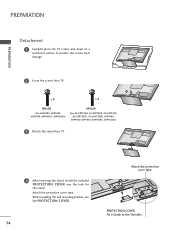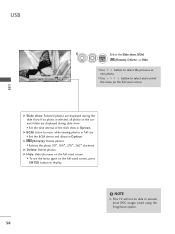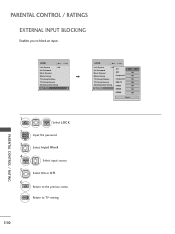LG 50PT350 Support Question
Find answers below for this question about LG 50PT350.Need a LG 50PT350 manual? We have 2 online manuals for this item!
Question posted by scottatkinson56 on January 24th, 2013
My Tv
i wanna know the complete set up with my picture cause it only shows have my page please help me,maybe send me the hole menu set up.
Current Answers
Related LG 50PT350 Manual Pages
LG Knowledge Base Results
We have determined that the information below may contain an answer to this question. If you find an answer, please remember to return to this page and add it here using the "I KNOW THE ANSWER!" button above. It's that easy to earn points!-
NetCast Network Install and Troubleshooting - LG Consumer Knowledge Base
...the router that the cable is ok, the activation code will send the TV the proper info and let it doesn't list settings found, skip to the document below for more Netflix troubleshooting. To... your network can use if you know what the auto setting found . 5) Close the menu and start button. 2) Click "Run" (Skip this TV directly to the network...then the TV can see if the router is... -
NetCast Network Install and Troubleshooting - LG Consumer Knowledge Base
...TV to use a "Wireless Kit" if you help with the NetCast software itself if applicable. This tells the router to give the TV...store will send the TV the proper...settings it found . 5) Close the menu and start using a router. Some titles are separate articles for the TV is actually open . 3) Click the activate option at the bottom of network device (router, switch, hub, etc). Television... -
TV Guide: Channels not Labeled properly - LG Consumer Knowledge Base
... Views: 1005 Television Distorted Picture Using the TV as a center channel speaker. TV may need to be powered off and on rear of antenna. This process may take 24-72 hours to complete. If customer is using an antenna connection for TV Guide features, setup menu must be connected to antenna in TV Guide Menu to ensure...
Similar Questions
Lg 47g2 Problem
Hello, on my TV lg 47G2 I reset to factory settings, and now neither usb, hdmi works, and in the set...
Hello, on my TV lg 47G2 I reset to factory settings, and now neither usb, hdmi works, and in the set...
(Posted by antoxivr 2 years ago)
Is It Possible To Update Lg 50pt350-ud To Play Divx Movies?
a 50 inch TV set LG 50PT350-UD does not displays DivX options on USB menu
a 50 inch TV set LG 50PT350-UD does not displays DivX options on USB menu
(Posted by fernandocruzm 10 years ago)
Orginal Tv Mount For Lg 55 Inch 2 Years Old
where can i get the orginal tv mount for a lg tv about 2 years old 55 inch tv ?
where can i get the orginal tv mount for a lg tv about 2 years old 55 inch tv ?
(Posted by larrygroebner 11 years ago)