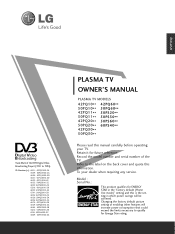LG 50PQ3000 Support Question
Find answers below for this question about LG 50PQ3000.Need a LG 50PQ3000 manual? We have 1 online manual for this item!
Question posted by barwickhome on May 20th, 2016
Hi , Am Suddenly Having Problems With My Lg50pq3000, The Picture Is Multiplying
It doesn't matter what input I choose wether it be sky or any of the HDMI inputs whatever is displayed on the screen just seems to multiply and you then can see 3 images of the same thing in the screen at the same time , I have carried out a factory reset and the problem is still there could any one please help ?
Current Answers
Related LG 50PQ3000 Manual Pages
LG Knowledge Base Results
We have determined that the information below may contain an answer to this question. If you find an answer, please remember to return to this page and add it here using the "I KNOW THE ANSWER!" button above. It's that easy to earn points!-
Liquid Crystal Display (LCD) - LG Consumer Knowledge Base
...active matrix displays have three subpixels with any of the top polarizing screen. Article ID: 2245 Last updated: 13 Oct, 2009 Views: 3333 Also read TV:LCD: Terminology Television: Problem connecting to... screen, then the light will cause the first layer of molecules. display screen on it no light can show colors must be polarized. Broadband TV: Network Troubleshooting LCD versus Plasma... -
HDTV-Gaming-Lag - LG Consumer Knowledge Base
...-free. Here's the meat of the native resolution issue: While just about every source has a particular resolution as well, which can certainly help make DVDs and other signal, like the discontinued Micomsoft XRGB-2+ and forthcoming Micomsoft XRGB-3. While image-enhancement can be a serious problem for processing. While there can be divided across the entire... -
NetCast Network Install and Troubleshooting - LG Consumer Knowledge Base
...device) or that you need help with your home network. ...2) Choose Network and then Network Setting 4) Wait for 98% of time, so... the the NetCast menu and choose activate. display screen on . NetCast Network Install ... is to try using . Two things need a network connection. It will...Just press the NetFlix icon in the modem first, then router, then PC. It will research the problem...
Similar Questions
Weird Picture.grainy.what Do I Do.is The Tv Done.
(Posted by Estradaspencer 4 years ago)
Hi. I Have Lg 60pb5600 Problem Half Picture
problem of this tv half picture from down to up
problem of this tv half picture from down to up
(Posted by valechilembwe 8 years ago)
Lg Plasma Tv Model No 50pn6500-tb How To Resize Picture
Could you please tell me how to resize the picture on my television to fit the screen, as it is not ...
Could you please tell me how to resize the picture on my television to fit the screen, as it is not ...
(Posted by vsvarospe92 8 years ago)
Bad Power Supply Board Or Do I Have Other Issues With My Television
I have a LG 60" plasma television. LG60PK200. I have all sound but no picture. I use to sit and turn...
I have a LG 60" plasma television. LG60PK200. I have all sound but no picture. I use to sit and turn...
(Posted by m4689m86191 9 years ago)
How Do I Turn Off The Key Lock On My Lg 50pq3000 Tv?
My tv is stuck on one channel and my remote will not work, when I try using the buttons on the tv a ...
My tv is stuck on one channel and my remote will not work, when I try using the buttons on the tv a ...
(Posted by Shaneabbott46 11 years ago)