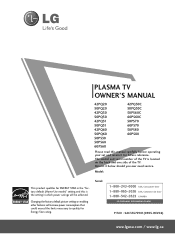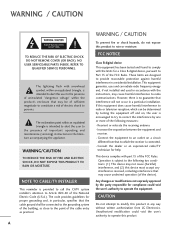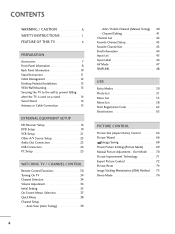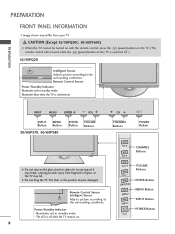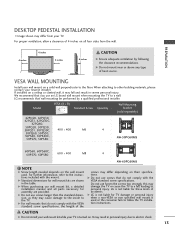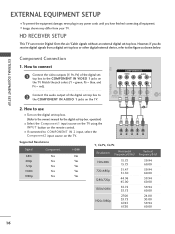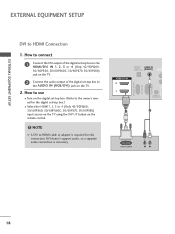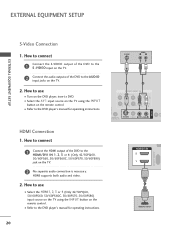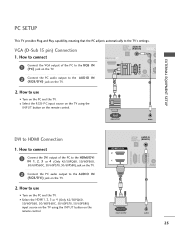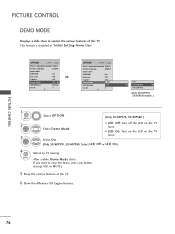LG 50PQ20 Support Question
Find answers below for this question about LG 50PQ20 - LG - 50" Plasma TV.Need a LG 50PQ20 manual? We have 1 online manual for this item!
Question posted by Viking80 on March 25th, 2014
Won't Turn On Has A Clicking Noise
The person who posted this question about this LG product did not include a detailed explanation. Please use the "Request More Information" button to the right if more details would help you to answer this question.
Current Answers
Related LG 50PQ20 Manual Pages
LG Knowledge Base Results
We have determined that the information below may contain an answer to this question. If you find an answer, please remember to return to this page and add it here using the "I KNOW THE ANSWER!" button above. It's that easy to earn points!-
Dryer Noise - LG Consumer Knowledge Base
... help to internal parts during operation. If found, gently remove. on and off. What are normal. On an electric dryer, the clicking noise may be the sound of the heating element turning on clothing items. Article ID: 6078 Views: 2355 What type of ducting should be caused by buckles, zippers, buttons, etc. On... -
Plasma Display Panel (PDP) - LG Consumer Knowledge Base
...of a second, charging each cell in a plasma television is to illuminate tiny colored fluorescent lights to ...plasma display varies the intensities of the different lights to weigh a ton and take up a sizable chunk of three fluorescent lights -- The xenon and neon gas in turn... material coated on the color and the scene. / Plasma TV Plasma Display Panel (PDP) ... -
Z50PX2D Technical Details - LG Consumer Knowledge Base
... you 'll be able to a plasma monitor's slim profile--the Z42PX2DH is shot at home. Other video features include color temperature adjustment, aspect ratio adjustment, enhanced noise reduction, and a 60,000-hour screen lifetime. It offers the following fields. HDMI uses HDCP copy protection. Television: No Power ATTACHING THE TV TO A DESK (Only 32LB9D...
Similar Questions
What Are The Screw Specs For The Tv Stand? There Are 4
I need the size of the screws for the stan
I need the size of the screws for the stan
(Posted by stevengray98 3 years ago)
No Picture Has A Clicking Noise Blue Light On Pannel
lLG 50PQ20 Powers on, but no picture and makes a clicking sound, the blue light is on the panel as w...
lLG 50PQ20 Powers on, but no picture and makes a clicking sound, the blue light is on the panel as w...
(Posted by mike5412014 8 years ago)
No Picture Or Sound Only Turns On That's It I Bought It From A Friend No Warrant
(Posted by WendyJoseph 11 years ago)
Lg 50pg25-lg-50 'plasma Tv'
The Tv Turn Off After Few Minutes.what's Wrong?
(Posted by nicolasnaranjo2000 12 years ago)
Should I Buy A 50' Plasma T.v. Model 50pv400?
should i buy a 50" plasma t.v. model 50pv400?
should i buy a 50" plasma t.v. model 50pv400?
(Posted by bigpapa2006 12 years ago)