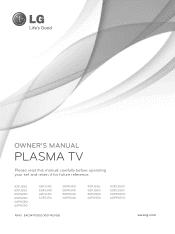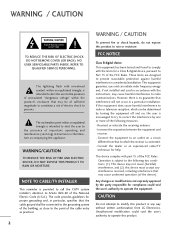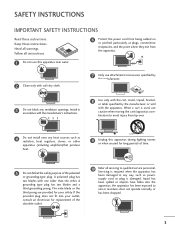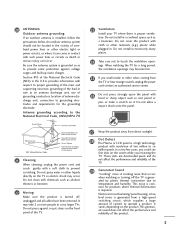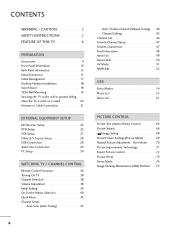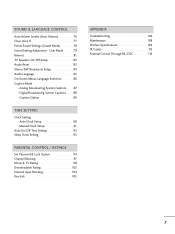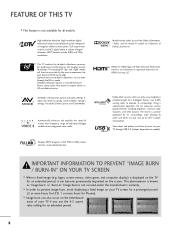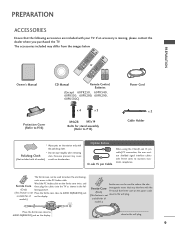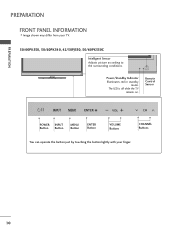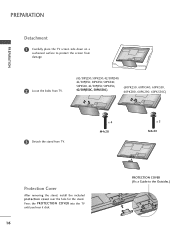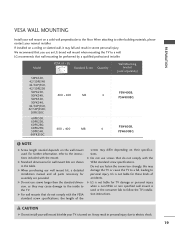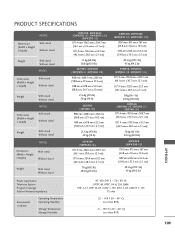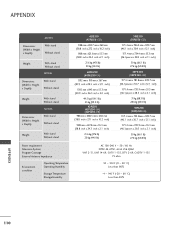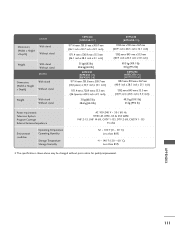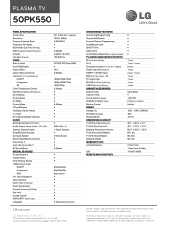LG 50PK550 Support Question
Find answers below for this question about LG 50PK550.Need a LG 50PK550 manual? We have 2 online manuals for this item!
Question posted by glenkerridge58 on May 6th, 2013
My Pk550 Lg Wont Stay On
my lgpk550 wont start up as i turn it on the blue light comes on but no picture is not there or sound then the red light comes on and nothing happens what do you think is wrong is it going to cost much to fix
Current Answers
Related LG 50PK550 Manual Pages
LG Knowledge Base Results
We have determined that the information below may contain an answer to this question. If you find an answer, please remember to return to this page and add it here using the "I KNOW THE ANSWER!" button above. It's that easy to earn points!-
LCD Display - LG Consumer Knowledge Base
... is composed of thousands of pixels that control the flow of light through filters to make images. We start with a light source at the back of the panel composed of a light source (backlight), a Liquid Crystal Panel, and a driving circuit. Article ID: 2933 Views: 786 Television Picture Color LCD Terminology: Progressive scan (continued) Broadband TV: Network Troubleshooting... -
Why does the estimated time stop advancing on the dryer? - LG Consumer Knowledge Base
...settings chosen at the 6-minute mark until the load is first started, the DRY light will flash and the COOLING light will begin flashing. Plumbing Noises Dryer Not Heating Operating a ...begins, the COOLING light will stay on 6 minutes until for the cycle, the timer will then begin to 5 minutes and the COOLING light will remain lit until the cooling mode has started. However, if ... -
Plasma Display Panel (PDP) - LG Consumer Knowledge Base
...television is made up of a room. Each pixel is going to weigh a ton and take up . That is to illuminate tiny colored fluorescent lights to a higher energy level and the atom heats up a sizable chunk of three fluorescent lights...to increase the screen width in turn. For 75 years, the .... a red light, a green light and a blue light. The central element in a plasma television is improved...
Similar Questions
Lg 50pk550 Will Not Power Up, It Just Turns On And Off
Went to turn on the TV and it just clicked on and off about 3 times
Went to turn on the TV and it just clicked on and off about 3 times
(Posted by paulrobichaud 11 years ago)
I Have Pk550 Lg Tv Im Trying To Connect It To A Denon Amplifier Using Hdmi ..i G
cant get picture when connectin tv to denon amp get sound .but no picture used hdmi any thoughts wha...
cant get picture when connectin tv to denon amp get sound .but no picture used hdmi any thoughts wha...
(Posted by joedieni1 11 years ago)