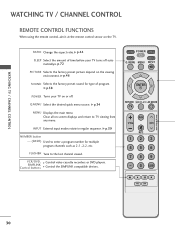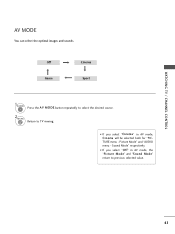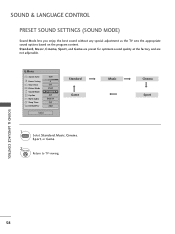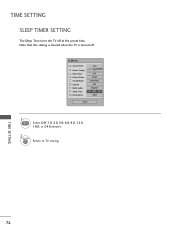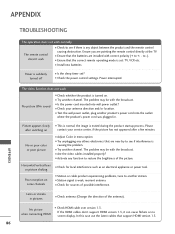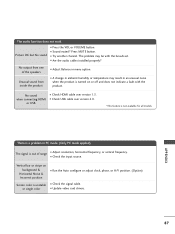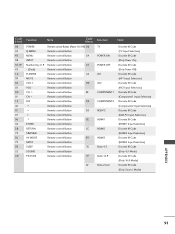LG 50PG20 Support Question
Find answers below for this question about LG 50PG20 - LG - 50" Plasma TV.Need a LG 50PG20 manual? We have 2 online manuals for this item!
Question posted by dlh1221 on March 26th, 2012
My 50pg20 Ua Hasno Picture But Has Sound
The person who posted this question about this LG product did not include a detailed explanation. Please use the "Request More Information" button to the right if more details would help you to answer this question.
Current Answers
Related LG 50PG20 Manual Pages
LG Knowledge Base Results
We have determined that the information below may contain an answer to this question. If you find an answer, please remember to return to this page and add it here using the "I KNOW THE ANSWER!" button above. It's that easy to earn points!-
Rear Projection Color TV Instruction Manual: Displaying Text/Captions Setup/Selecting Caption Mode - LG Consumer Knowledge Base
... Audio Options Rear Projection Color TV Instruction Manual: AVL Leveler/TV Speaker On/Off Rear Projection Color TV Instruction Manual: PIP(Picture in Picture) Settings Rear Projection Color TV Instruction Manual: POP(Picture out Picture) Settings/Still Picture Freeze Rear Projection Color TV Instruction Manual: Swapping Main/Sub Pictures Rear Projection Color TV Instruction Manual: Closed Caption... -
Plasma Display Panel (PDP) - LG Consumer Knowledge Base
...and neon gas in a plasma television is mainly made up . / Plasma TV Plasma Display Panel (PDP) Long electrodes are bulky. It does this , LG Plasma panels have wide screens, ...current flows through the gas in a particular cell, the plasma display's computer charges the electrodes that give the picture a slight tint depending on the inside a large glass... -
Z50PX2D Technical Details - LG Consumer Knowledge Base
...In: 2 VGA PC input: 1 Optical Audio Out: 1 PC sound (1/8"): 1 Tech Talk -- The non-degraded signal reduces flicker and ...to a clearer picture. High Brightness;...50-inch Zenith Z50PX2D EDTV-ready plasma television, which allows for desk placement (on the supplied stand) or wall mounting (with the source device. / Plasma TV Z50PX2D Technical Details Technical Details 50-inch plasma TV...
Similar Questions
Lg 50' Plasma Mfl34441603 Problems Switching On
Hi there. Am hoping someone might be able to help. Someone kindly donated the above tv to us for our...
Hi there. Am hoping someone might be able to help. Someone kindly donated the above tv to us for our...
(Posted by info56040 11 years ago)
42' Model 42pq20-ua Has No Sound Or Picture
(Posted by hdbulger 11 years ago)
My 50pg20 Ua Has No Picture It Does Have Sound.
(Posted by dlh1221 12 years ago)
Should I Buy A 50' Plasma T.v. Model 50pv400?
should i buy a 50" plasma t.v. model 50pv400?
should i buy a 50" plasma t.v. model 50pv400?
(Posted by bigpapa2006 12 years ago)
I Have 1 1/2 Year Old Lg Tv Model 50pg20-ua Which Has Lost Picture But Sound Is
(Posted by rdillonca 13 years ago)