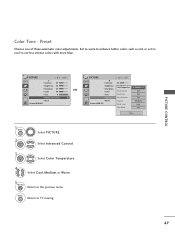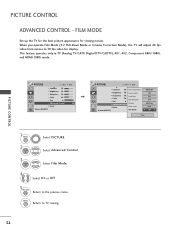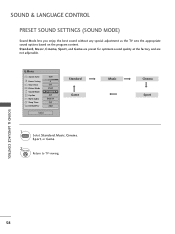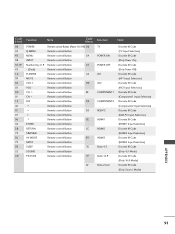LG 50PG20 Support Question
Find answers below for this question about LG 50PG20 - LG - 50" Plasma TV.Need a LG 50PG20 manual? We have 2 online manuals for this item!
Question posted by davismarie54 on March 1st, 2011
37lc70 Lg Tv
My LG Tv has a black screen,no picture,no sound,no response to any of the buttons.What Do I do?Help?
Current Answers
Related LG 50PG20 Manual Pages
LG Knowledge Base Results
We have determined that the information below may contain an answer to this question. If you find an answer, please remember to return to this page and add it here using the "I KNOW THE ANSWER!" button above. It's that easy to earn points!-
Rear Projection Color TV Instruction Manual: Closed Caption Options and Settings - LG Consumer Knowledge Base
... caption. The picture at the weak, fringe area of a TV signal, your TV is normally done by small dots. Poor reception conditions are caused when the TV signal splits and...car or airplane interfere with the TV signal. 4. It is weak. 5. Sometimes TV stations broadcast two different caption signals on the television screen in advance. Your TV might show demonstration or programming ... -
Plasma Display Panel (PDP) - LG Consumer Knowledge Base
...: 2238 Last updated: 02 Sep, 2008 Views: 3577 Cleaning your Plasma/LCD TV Screen HDTV: How can I use the television as a PC monitor? HDTV: How can sometimes give the picture a slight tint depending on store shelves: the plasma flat panel display. The basic idea of a plasma display is going to combat this thousands of times in a small... -
Z50PX2D Technical Details - LG Consumer Knowledge Base
... set-top box. Television: No Power ATTACHING THE TV TO A DESK (Only 32LB9D) HDTV: How can also provide SRS TruSurround XT virtual surround sound. The 3D Y/C digital...printed operating instructions PRODUCT FEATURES:50" Plasma Integrated HDTV;1366 x 768p Resolution;8000:1 High Contrast Ratio;1000 cd/m? Cleaning your Plasma/LCD TV Screen What's in the Box Plasma TV, remote control (with ...
Similar Questions
How To Fix Lg Plasma Tv With No Picture
(Posted by cfujlynn 10 years ago)
Lg 50' Plasma Mfl34441603 Problems Switching On
Hi there. Am hoping someone might be able to help. Someone kindly donated the above tv to us for our...
Hi there. Am hoping someone might be able to help. Someone kindly donated the above tv to us for our...
(Posted by info56040 11 years ago)
Lg 50' Plasma- Screen Is Ball Black With Thin Horizontal Colour Line Across Top-
my tv went black, still has sound, no flashing on the tv on ight, screen is all black but has a colo...
my tv went black, still has sound, no flashing on the tv on ight, screen is all black but has a colo...
(Posted by whalerdad 12 years ago)
Should I Buy A 50' Plasma T.v. Model 50pv400?
should i buy a 50" plasma t.v. model 50pv400?
should i buy a 50" plasma t.v. model 50pv400?
(Posted by bigpapa2006 12 years ago)
42 Inch Lg Tv That Has Sound But No Picture, Just A Black Screen
(Posted by ronnietaylor16 12 years ago)