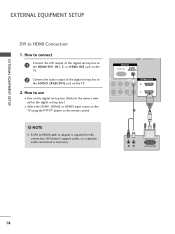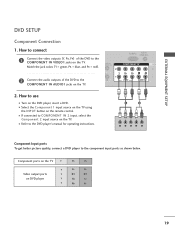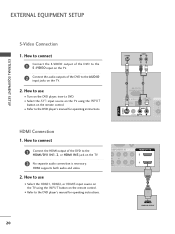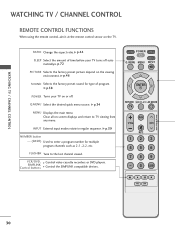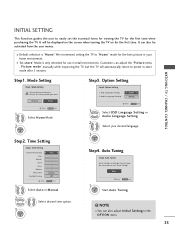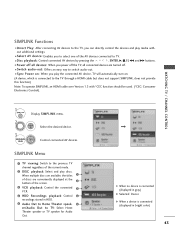LG 50PG20 Support Question
Find answers below for this question about LG 50PG20 - LG - 50" Plasma TV.Need a LG 50PG20 manual? We have 2 online manuals for this item!
Question posted by mortiz1505 on May 13th, 2011
I Have A Tv Lg Lcn And When I Turn On It Begins To Smell Like Chemical
I have a TV LG LCN and when I turn on it begins to smell like chemical
Current Answers
Related LG 50PG20 Manual Pages
LG Knowledge Base Results
We have determined that the information below may contain an answer to this question. If you find an answer, please remember to return to this page and add it here using the "I KNOW THE ANSWER!" button above. It's that easy to earn points!-
Cleaning your Plasma/LCD TV Screen - LG Consumer Knowledge Base
... often to clean your TV can also protect the screen from your screen will insure that you begin cleaning to avoid any damage to reach the small corners of your plasma TV screen. Use a Q-tip...and dust. ♦ Auto Pivot not working or grayed out What is Response Time? chemicals can damage your TV screen. Do not use vacuum attachments on lint and solution residue. ♦ This... -
Plasma Display Panel (PDP) - LG Consumer Knowledge Base
...: 2238 Last updated: 02 Sep, 2008 Views: 3577 Cleaning your Plasma/LCD TV Screen HDTV: How can I use the television as a PC monitor? The television image is going to light up . In order to increase the ... All gases have been built around the same technology: the CRT. The central element in turn. With the Red, Green, and Blue subpixels being different sizes the overall display is brighter... -
Z50PX2D Technical Details - LG Consumer Knowledge Base
... ATSC (hi-def) tuners; High Brightness;HDMI with integrated HD tuner; / Plasma TV Z50PX2D Technical Details Technical Details 50-inch plasma TV with HDCP;HD Component, S-Video, A/V and PC Inputs. The R57W47C also...Description Amazon.com Product Description The 50-inch Zenith Z50PX2D EDTV-ready plasma television, which allows for channels? With a gas-plasma screen you get washed out by...
Similar Questions
Lg 50' Plasma Mfl34441603 Problems Switching On
Hi there. Am hoping someone might be able to help. Someone kindly donated the above tv to us for our...
Hi there. Am hoping someone might be able to help. Someone kindly donated the above tv to us for our...
(Posted by info56040 11 years ago)
Lg 50pg25-lg-50 'plasma Tv'
The Tv Turn Off After Few Minutes.what's Wrong?
(Posted by nicolasnaranjo2000 12 years ago)
Should I Buy A 50' Plasma T.v. Model 50pv400?
should i buy a 50" plasma t.v. model 50pv400?
should i buy a 50" plasma t.v. model 50pv400?
(Posted by bigpapa2006 12 years ago)