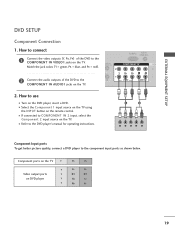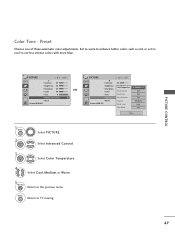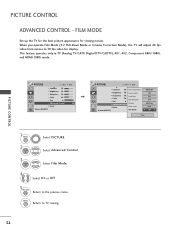LG 50PG20 Support Question
Find answers below for this question about LG 50PG20 - LG - 50" Plasma TV.Need a LG 50PG20 manual? We have 2 online manuals for this item!
Question posted by Anonymous-143887 on September 20th, 2014
How Do I Set Uo My Lg Tv 50 Inc Instrution Fix Color
The person who posted this question about this LG product did not include a detailed explanation. Please use the "Request More Information" button to the right if more details would help you to answer this question.
Current Answers
Answer #1: Posted by TechSupport101 on September 20th, 2014 9:39 PM
Hi. Refer to the Picture Setting section of the set's Owner's Manual here
http://www.helpowl.com/manuals/LG/50PG20/17492
Related LG 50PG20 Manual Pages
LG Knowledge Base Results
We have determined that the information below may contain an answer to this question. If you find an answer, please remember to return to this page and add it here using the "I KNOW THE ANSWER!" button above. It's that easy to earn points!-
Rear Projection Color TV Instruction Manual: Basic Setup and Operation: Sleep Timer/Key Lock Setup - LG Consumer Knowledge Base
...to sleep. Rear Projection Color TV Instruction Manual: PIP(Picture in Picture) Settings Rear Projection Color TV Instruction Manual: POP(Picture out Picture) Settings/Still Picture Freeze Rear Projection Color TV Instruction Manual: Swapping Main/Sub Pictures Rear Projection Color TV Instruction Manual: Closed Caption Options and Settings Rear Projection Color TV Instruction Manual: Displaying... -
Rear Projection Color TV Instruction Manual: Basic Setup and Operation: Off Timer/On Timer Setup - LG Consumer Knowledge Base
... to 2. This function works only in Picture) Settings Rear Projection Color TV Instruction Manual: POP(Picture out Picture) Settings/Still Picture Freeze Rear Projection Color TV Instruction Manual: Swapping Main/Sub Pictures Rear Projection Color TV Instruction Manual: Closed Caption Options and Settings Rear Projection Color TV Instruction Manual: Displaying Text/Captions Setup/Selecting... -
Rear Projection Color TV Instruction Manual: EZ Video Setup/DRP/Cinema Mode Setup - LG Consumer Knowledge Base
... to return to enhance picture outline in Picture) Settings Rear Projection Color TV Instruction Manual: POP(Picture out Picture) Settings/Still Picture Freeze Rear Projection Color TV Instruction Manual: Swapping Main/Sub Pictures Rear Projection Color TV Instruction Manual: Closed Caption Options and Settings Rear Projection Color TV Instruction Manual: Displaying Text/Captions Setup/Selecting...
Similar Questions
Set Up Tv
i have an 50py3df lg 50'. I can't program my tv. I need help the DVD work but I cannot watch tv
i have an 50py3df lg 50'. I can't program my tv. I need help the DVD work but I cannot watch tv
(Posted by lashonjackson42 8 years ago)
Is There A Manual Way To Operate The Tv With A Dvd Player?
The remote has been lost. The TV is on the wall. I have a three plug wire from DVD player to TV. Can...
The remote has been lost. The TV is on the wall. I have a three plug wire from DVD player to TV. Can...
(Posted by katehep11 9 years ago)
Lg 50' Plasma Mfl34441603 Problems Switching On
Hi there. Am hoping someone might be able to help. Someone kindly donated the above tv to us for our...
Hi there. Am hoping someone might be able to help. Someone kindly donated the above tv to us for our...
(Posted by info56040 11 years ago)
Should I Buy A 50' Plasma T.v. Model 50pv400?
should i buy a 50" plasma t.v. model 50pv400?
should i buy a 50" plasma t.v. model 50pv400?
(Posted by bigpapa2006 12 years ago)
My 50 Inch Lg Plasma Tv Has Sound But No Picture. The Screen Is All Black With A
(Posted by dristau 13 years ago)