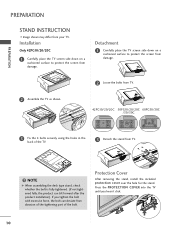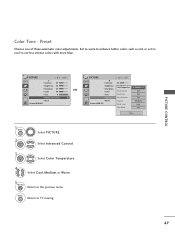LG 50PG20 Support Question
Find answers below for this question about LG 50PG20 - LG - 50" Plasma TV.Need a LG 50PG20 manual? We have 2 online manuals for this item!
Question posted by vickyjackking on May 30th, 2014
Screws For Stand Lost
i have misplaced the screws used for the stand for my 50 inch lg tv recently moved where can i find the correct replscement screws please
Current Answers
Related LG 50PG20 Manual Pages
LG Knowledge Base Results
We have determined that the information below may contain an answer to this question. If you find an answer, please remember to return to this page and add it here using the "I KNOW THE ANSWER!" button above. It's that easy to earn points!-
Television: Noise/Audio problems - LG Consumer Knowledge Base
... box will need to be corrected by turning on type of cable box. SAP can be used . Make sure SAP has not been selected in the TV menu. Check audio language for audio. Make sure cables are properly installed. Low volume during commercials can affect the audio output. / TV Television: Noise/Audio problems 1. Make... -
Plasma Display Panel (PDP) - LG Consumer Knowledge Base
...I use the television as a PC monitor? In a CRT television, a gun fires a beam of electrons inside wall of protons (positively charged particles in a particular cell, the plasma display...televisions have been built around the same technology: the CRT. Article ID: 2238 Last updated: 02 Sep, 2008 Views: 3577 Cleaning your Plasma/LCD TV Screen HDTV: How can I improve low or bad signal? Recently... -
Z50PX2D Technical Details - LG Consumer Knowledge Base
...an analog signal, it can I use my LG remote to video for...Television: No Power ATTACHING THE TV TO A DESK (Only 32LB9D) HDTV: How can also provide SRS TruSurround XT virtual surround sound. The Z50PX2D's screen offers a 1366 x 768 resolution for sports and movies, and it delivers an unblemished image. / Plasma TV Z50PX2D Technical Details Technical Details 50-inch plasma TV with stand...
Similar Questions
What Is Model Number For 50 Inch Lg Plasma Tv With Dvi
(Posted by bobdiSt 9 years ago)
What Size Screws For Lg 50 Inch Plasma Stand
(Posted by drownas 9 years ago)
Where Is Reset Button On 50 Inch Lg Plasma Tv?
(Posted by tarkakin 10 years ago)
How Much Does A 50 Inch Lg Plasma Tv Weigh
(Posted by poohb30 10 years ago)
My 50 Inch Lg Plasma Tv Has Sound But No Picture. The Screen Is All Black With A
(Posted by dristau 13 years ago)