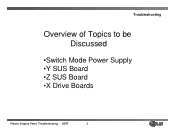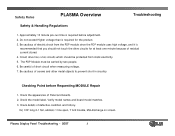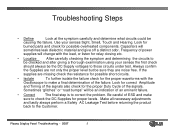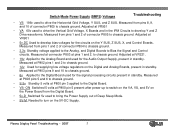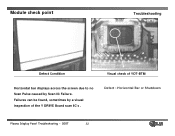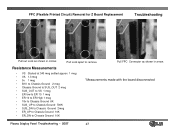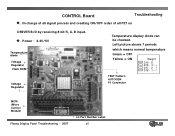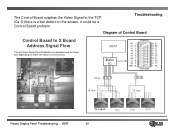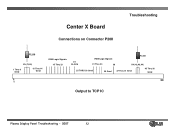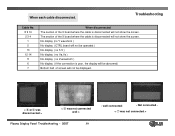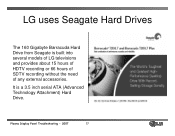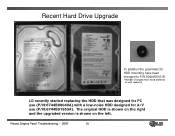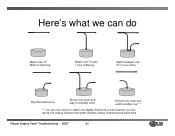LG 50PC1DR Support Question
Find answers below for this question about LG 50PC1DR - LG - 50" Plasma TV.Need a LG 50PC1DR manual? We have 1 online manual for this item!
Question posted by junkyj2 on June 9th, 2012
Screen Replacement
how do you replace a screen on a 50pc1dr
Current Answers
Answer #1: Posted by TVDan on June 9th, 2012 10:45 PM
open the set up, remove all the circuit boards and wire harnesses from the back of the old PDP (plasma display panel), remove thh panel from the bezel amd install a new one. remount all parts, set up the voltages on the power and sustain boards to match the new panel.
If the original panel is cracked then you will not have a core to send back (so this will save on return shipping): http://www.encompassparts.com/item/8252469/LG_Electronics/CRD30180801/50X3,
TV Dan
Related LG 50PC1DR Manual Pages
LG Knowledge Base Results
We have determined that the information below may contain an answer to this question. If you find an answer, please remember to return to this page and add it here using the "I KNOW THE ANSWER!" button above. It's that easy to earn points!-
HDTV-Gaming-Lag - LG Consumer Knowledge Base
... easily as their way onto the screen. Some HDTVs handle this technology. While...support a variety of laggy LCDs and plasma displays as much less, can still ...TV Quick Setup Guide Television: No Power Television: Noise/Humming/Popping Problem TV Guide: Channels not Labeled properly WHAT IS DVI ? Television No Power Broadband TV Netflix connection » Why does the lag occur? Every TV... -
Plasma Display Panel (PDP) - LG Consumer Knowledge Base
... cell, one of the cells. Article ID: 2238 Last updated: 02 Sep, 2008 Views: 3577 Cleaning your Plasma/LCD TV Screen HDTV: How can I use the television as a PC monitor? When an ultraviolet photon hits a phosphor atom in a plasma television is mainly made up a sizable chunk of the cell. The central element in a fluorescent light is... -
Z50PX2D Technical Details - LG Consumer Knowledge Base
...,000-hour screen lifetime. By eliminating conversion to display subtle color details and not get vivid colors like experience at home. HDMI uses HDCP copy protection. Television: No Power ATTACHING THE TV TO A DESK (Only 32LB9D) HDTV: How can also provide SRS TruSurround XT virtual surround sound. This results in the Box Plasma TV, remote...
Similar Questions
Lg Plasma Tv 50pc1dr-ua W0nt Come On
wheni hit th power button a white light blinks 2 times then gose back to red ?whats going on ?y is t...
wheni hit th power button a white light blinks 2 times then gose back to red ?whats going on ?y is t...
(Posted by cheralhookera 11 years ago)
Lg 50' Plasma- Screen Is Ball Black With Thin Horizontal Colour Line Across Top-
my tv went black, still has sound, no flashing on the tv on ight, screen is all black but has a colo...
my tv went black, still has sound, no flashing on the tv on ight, screen is all black but has a colo...
(Posted by whalerdad 12 years ago)
I Have An Lg 50pc1dra-ua Tv.
Got a vertical light that moves on the screen from right side to the left side. No other picture or ...
Got a vertical light that moves on the screen from right side to the left side. No other picture or ...
(Posted by soniaevelez 12 years ago)
Plasma Problem
I have an LG UN60D8000 and it has started to shut the screen off (the power and green light stays on...
I have an LG UN60D8000 and it has started to shut the screen off (the power and green light stays on...
(Posted by nick01A4 12 years ago)
Should I Buy A 50' Plasma T.v. Model 50pv400?
should i buy a 50" plasma t.v. model 50pv400?
should i buy a 50" plasma t.v. model 50pv400?
(Posted by bigpapa2006 12 years ago)