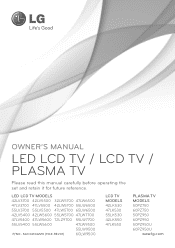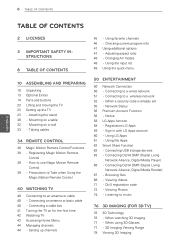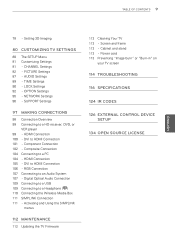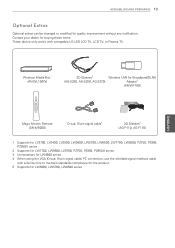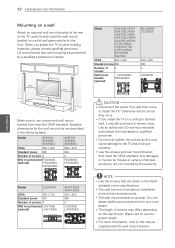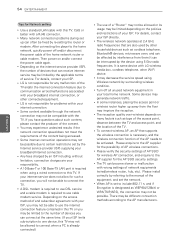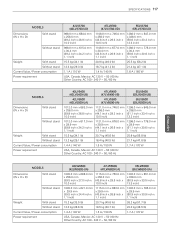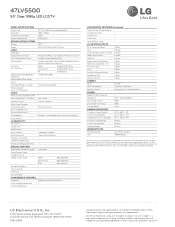LG 47LV5500 Support Question
Find answers below for this question about LG 47LV5500.Need a LG 47LV5500 manual? We have 2 online manuals for this item!
Question posted by gmittlmn on June 25th, 2011
Headphone Jack
where is the headphone jack on a LG Infinia 47LV5500?? I can't use the optical audio out so I need to use the headphone connection.
Thanks,
Requests for more information
Request from philgreen on January 22nd, 2012 12:26 PM
where is the headphone connection on the 47lv5500?
where is the headphone connection on the 47lv5500?
Current Answers
Related LG 47LV5500 Manual Pages
LG Knowledge Base Results
We have determined that the information below may contain an answer to this question. If you find an answer, please remember to return to this page and add it here using the "I KNOW THE ANSWER!" button above. It's that easy to earn points!-
What is DAE? - LG Consumer Knowledge Base
... with an LG drive in analog and needed an analog connection to the sound card to deliver sound to the OS via the IDE/ATAPI connection and require no longer have a headphone jack and volume adjustment on the front of drives does LG make? Disc Types One Touch Overview Optical drive drivers What types of the... -
TV:Audio Connections - LG Consumer Knowledge Base
... hold these are often color-coded in stereo form as a front-panel headphone jack and the plug for analog audio signals is also used to make a solid contact over a large area. The identical RCA connector used for a full size headphone set. Toslink connections require special fiber-optic cables. This type of electrical current. Banana plug - Because of its... -
TV:Video: Multipurpose - LG Consumer Knowledge Base
..., though Sony calls it i.Link (other sometimes use different names such as touchscreen controllers. The F-type coaxial connector is most commonly used to connect the component to a PC for digital devices. ...cables. Excellent Very Good Good Fair Poor Add comment FireWire (IEEE 1394) - Using a tiny rectangular, four-pin jack and plug, FireWire is a very high-speed (400 megabits per second, Mbps...
Similar Questions
Audio Connectivity
Does LG 32CS460 have a headphone Jack port? or, can the RCA audio port be used to connect to home st...
Does LG 32CS460 have a headphone Jack port? or, can the RCA audio port be used to connect to home st...
(Posted by Seric9705 2 years ago)
How Do I Hook Computer To Tv To Watch Free Tv I Would Like To Use Wire
I have a dell computer i would like to watch movies on my lg 47lv5500 tv using a wire how do i insta...
I have a dell computer i would like to watch movies on my lg 47lv5500 tv using a wire how do i insta...
(Posted by sharpal 11 years ago)
Can I Use Headphone Jack And Hear The Tv Speakers Simulaneously??
(Posted by douglascookiedough 12 years ago)