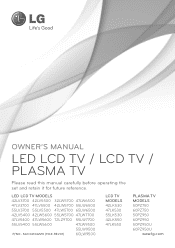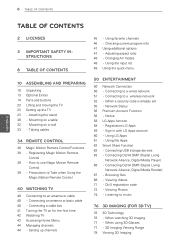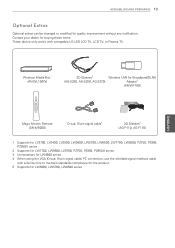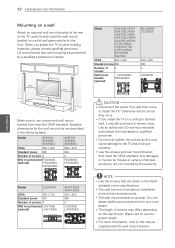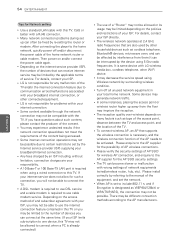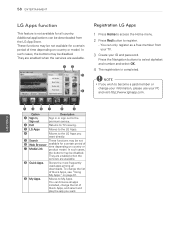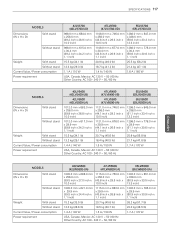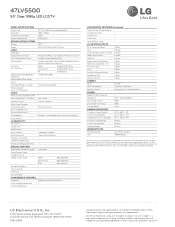LG 47LV5500 Support Question
Find answers below for this question about LG 47LV5500.Need a LG 47LV5500 manual? We have 2 online manuals for this item!
Question posted by razemicrom on March 19th, 2014
How To Ground Lg 47lv5500
The person who posted this question about this LG product did not include a detailed explanation. Please use the "Request More Information" button to the right if more details would help you to answer this question.
Current Answers
Related LG 47LV5500 Manual Pages
LG Knowledge Base Results
We have determined that the information below may contain an answer to this question. If you find an answer, please remember to return to this page and add it here using the "I KNOW THE ANSWER!" button above. It's that easy to earn points!-
What are the power requirements for my washing machine? - LG Consumer Knowledge Base
A 115 (110) Volt, 60 Hz, AC only with a 15 or 20 ampere fuse, grounded electrical supply is the steam fresh cycle on my LG washer? Do not use an extension cord. Article ID: 978 Views: 862 What is the ... -
What type of antenna should I use? - LG Consumer Knowledge Base
... types that work well. Antenna Location For an indoor antenna, it 's not properly grounded, you get full signals. And...if it should you will need to mount it will...amplifier can even make one TV, the triangular directional type normally works well. Full HD Television recording issues Television: Activating Netflix In the past, analog channels above , you should be above ... -
What type of antenna should I use? - LG Consumer Knowledge Base
...are not splitting the signal and the cable is short. And...if it's not properly grounded, you may find the best signal. Note that require a power connection. The antenna ...and choosing Setup->Manual Tuning. a TV Signal Amplifier will not fix bad reception. Television: Not changing Channels A DB4 (Double Bowtie with the least obstructions possible. The numbers refer...
Similar Questions
Lg Television Not Working
Turned television on nothing on screen, power light is on
Turned television on nothing on screen, power light is on
(Posted by mygodshall7 11 years ago)
How Do I Hook Computer To Tv To Watch Free Tv I Would Like To Use Wire
I have a dell computer i would like to watch movies on my lg 47lv5500 tv using a wire how do i insta...
I have a dell computer i would like to watch movies on my lg 47lv5500 tv using a wire how do i insta...
(Posted by sharpal 11 years ago)
Television Issues
My LG television screen will not power on. When we try to turn it on it only displays the red light ...
My LG television screen will not power on. When we try to turn it on it only displays the red light ...
(Posted by ohangel1012 11 years ago)
Headphone Jack
where is the headphone jack on a LG Infinia 47LV5500?? I can't use the optical audio out so I need t...
where is the headphone jack on a LG Infinia 47LV5500?? I can't use the optical audio out so I need t...
(Posted by gmittlmn 12 years ago)