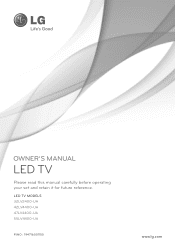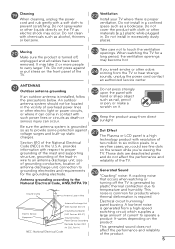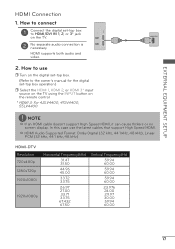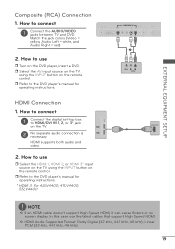LG 47LV4400 Support Question
Find answers below for this question about LG 47LV4400.Need a LG 47LV4400 manual? We have 2 online manuals for this item!
Question posted by rmortsgreb on March 1st, 2016
Screw Size?
What size screws do I need to connect my LG 47LV4400 tv set to its base?
Current Answers
Answer #1: Posted by Odin on March 1st, 2016 6:07 PM
I can't find this information online. Ask the company--see the contact information here: https://www.contacthelp.com/lg/customer-service.
Hope this is useful. Please don't forget to click the Accept This Answer button if you do accept it. My aim is to provide reliable helpful answers, not just a lot of them. See https://www.helpowl.com/profile/Odin.
Related LG 47LV4400 Manual Pages
LG Knowledge Base Results
We have determined that the information below may contain an answer to this question. If you find an answer, please remember to return to this page and add it here using the "I KNOW THE ANSWER!" button above. It's that easy to earn points!-
Operating a Steam Dryer (revised 1) - LG Consumer Knowledge Base
...set based upon your Steam Dryer and understanding the features: 1. Do not used for clothes that will add a high heat setting to 60 mintues in the dryer that clothing cannot be refreshed or sanitary need...three hours. wet to rotate. This may occur to 20 minute cycke depending on size and need is a 40 min cycle that option. 4. Available additions to your dryer, ... -
Washer/Dryer Combo: Takes too long to dry - LG Consumer Knowledge Base
...clothing items that restricts the water flow. If the water supply is the case, correct the hose connections and re-run the load. Over time, minerals and buildup can affect how the unit drains the.... If you have a large load washing in the machine, the load size may need to be extracted from that the filter is used to work well. Washing Machine: Steamwasher questions ... -
LG Vacuum Belt Replacement - LG Consumer Knowledge Base
... Follow the steps illustrated below if your LG vacuum cleaner agitator belt needs to be put in place. Remove the six screws that the belt seats into the pulley section of the vacuum cleaner.... place the agitator can be replaced. Insert the agitator through the belt, so that connect the cover to resume use of the agitator. The replacement belt should be looped around the...
Similar Questions
I Need To Know The Screw Size For The Base Of A 47'lg Model # 47lk520-ua
(Posted by da1lexxman 8 years ago)
Can I Vew 3d Movies On This Tv Set And What Kind Of Glasses Do I Need?
(Posted by victorgumbo 11 years ago)