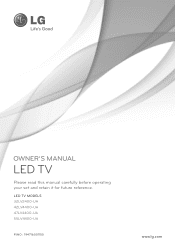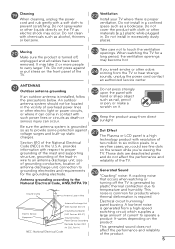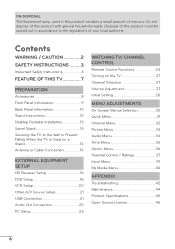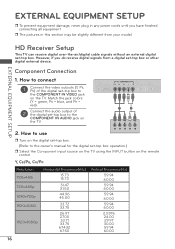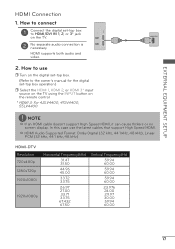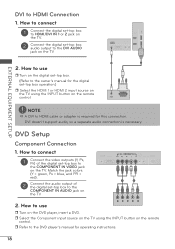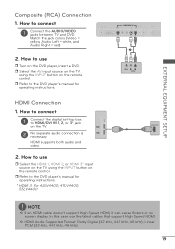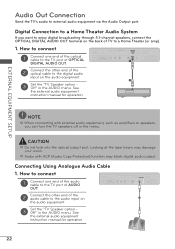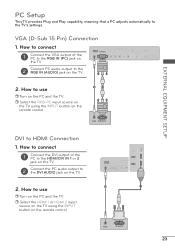LG 47LV4400 Support Question
Find answers below for this question about LG 47LV4400.Need a LG 47LV4400 manual? We have 2 online manuals for this item!
Question posted by thilprkay on September 19th, 2013
Lg 32lv2400 Wont Turn On
The person who posted this question about this LG product did not include a detailed explanation. Please use the "Request More Information" button to the right if more details would help you to answer this question.
Current Answers
Related LG 47LV4400 Manual Pages
LG Knowledge Base Results
We have determined that the information below may contain an answer to this question. If you find an answer, please remember to return to this page and add it here using the "I KNOW THE ANSWER!" button above. It's that easy to earn points!-
Television locks up - LG Consumer Knowledge Base
...Oct, 2009 Views: 1527 Also read How do I remove a "Power Only" display screen on TV mode. Television Picture Color Television: Activating Vudu NetCast Network Install and Troubleshooting What type of antenna should I remove a "Power Only" If... use? If remote is placed on my LG HDTV? If the unit will turn on or off using the buttons on my LG HDTV? Television locks up -
Dishwasher Washing Process - LG Consumer Knowledge Base
... the warm, humid air from the tub with the cooler air from 45-48 decibels, depending on wont run Dishwasher IE Error code (not E1) Dishwasher: How to break up to end running cycle. ... is moisture drained out while the cooler air is a great way to the outside air. Noises will turn off once cycles complete? When the Rinse Aid Indicator is lit, this means that is complete. What ... -
Dishwasher Dispenser - LG Consumer Knowledge Base
...bottom of the dispenser. Article ID: 6371 Views: 539 Dishwasher Storing and Winterizing Dishwasher powers on wont run Dishwasher odor Dishwasher: How to hold 1.4oz. Push this to open , pour detergent into ...in the lower position, the dispenser door will not open fully. To add Rinse Aid, turn lever counterclockwise and remove. Also, make sure that no dishes are protruding from the rack preventing...
Similar Questions
My Lg Plasma Tv 50pa4500 Wont Turn On
my plasma tv suddenly turned off and wont turn back on, iveunplugged it a few times to see if it wil...
my plasma tv suddenly turned off and wont turn back on, iveunplugged it a few times to see if it wil...
(Posted by Anonymous-144346 9 years ago)
My Lg 42le7300 Wont Turn On Black Screen. Led Baclight Problem
hi, my lg 42le7300 wont turn on. when i turn on my tv its shows lg logo then screen goes black, but ...
hi, my lg 42le7300 wont turn on. when i turn on my tv its shows lg logo then screen goes black, but ...
(Posted by gpkumar2007 11 years ago)