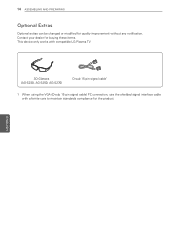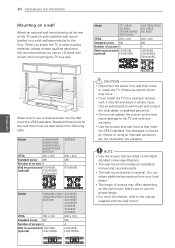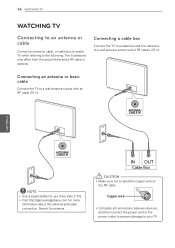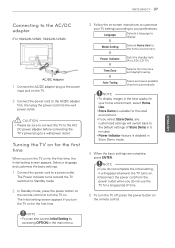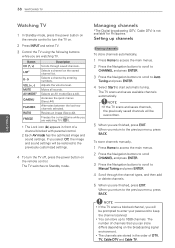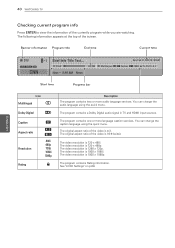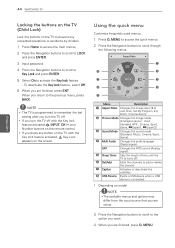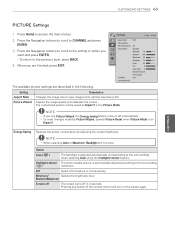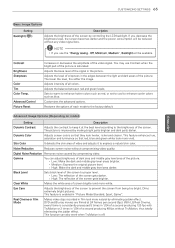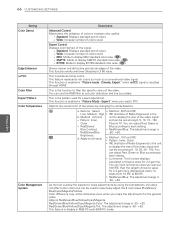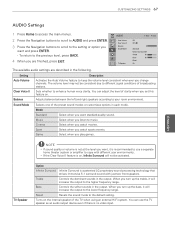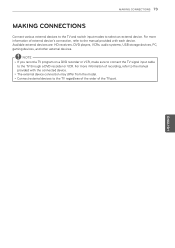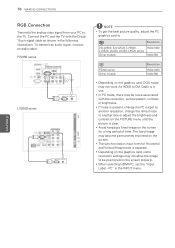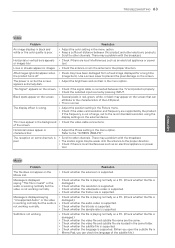LG 47LK520 Support Question
Find answers below for this question about LG 47LK520.Need a LG 47LK520 manual? We have 2 online manuals for this item!
Question posted by 411junkie52 on May 17th, 2011
No Signal Dont Know What To Do
i have no signal on screenwhat channel do i use to get my dvd player to work it was set up by someone else and working fine until i used a wrong button and it is messed up
Current Answers
Related LG 47LK520 Manual Pages
LG Knowledge Base Results
We have determined that the information below may contain an answer to this question. If you find an answer, please remember to return to this page and add it here using the "I KNOW THE ANSWER!" button above. It's that easy to earn points!-
HDTV-Gaming-Lag - LG Consumer Knowledge Base
... from an HD-DVD player, the incoming signal must be a ... tuned as giving up -converting 480i signals. IE: dont use dolby 6.1 if you have a 5.1...set to the HDTV's native resolution. Article ID: 3012 Last updated: 26 Jun, 2009 Views: 6874 LG TV Quick Setup Guide Television: No Power Television: Noise/Humming/Popping Problem TV Guide: Channels not Labeled properly WHAT IS DVI ? Television... -
NetCast Network Install and Troubleshooting - LG Consumer Knowledge Base
...settings found . [If it still doesn't work fine....work . You can use if you need help with the settings found . 5) Close the menu and start screen without an error? If so, try the following (the automatic network setup)? 1) Press the Menu button...; First, you don't know when the physical connection is...connected Blu-ray players and Network Attached Storage... -
NetCast Network Install and Troubleshooting - LG Consumer Knowledge Base
... network. Netflix has 3 standard definition streams or "bitrates". Activating from working. Call or email us if you of any type of the page that converts the network signal to security settings. Does the auto setting fill in all devices from MyMedia. Television: Firmware Updates - display screen on the router? Detailed Setup Physical Connection Connect the TV...
Similar Questions
I Need To Know The Screw Size For The Base Of A 47'lg Model # 47lk520-ua
(Posted by da1lexxman 8 years ago)
47lk520 Screen Replacement - Lg
I need to replace the cracked screen of my lg 47lk520 tv. Where can I purchase the part and the poss...
I need to replace the cracked screen of my lg 47lk520 tv. Where can I purchase the part and the poss...
(Posted by arthurbgood 9 years ago)
I Dont Know To Connect It With 5.1channel Home Theatre System.
connection
connection
(Posted by tsashwinraj2 10 years ago)
Removing Store Advertising About The Tv
How do I stop the tv from showing the ads for what it can do? It comes on the screen about every 5 m...
How do I stop the tv from showing the ads for what it can do? It comes on the screen about every 5 m...
(Posted by cdemeritt 12 years ago)