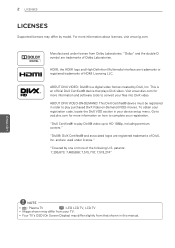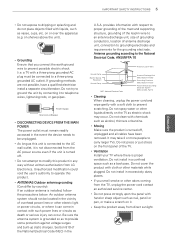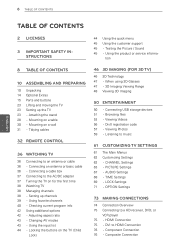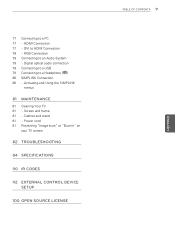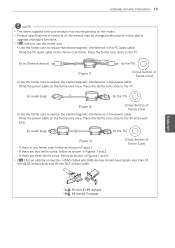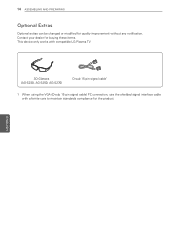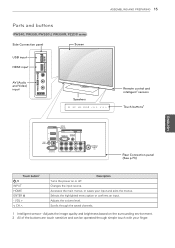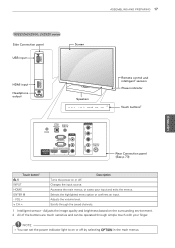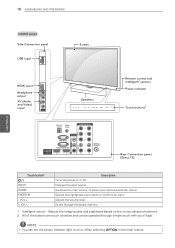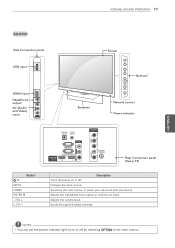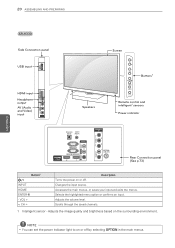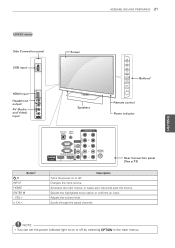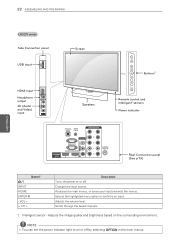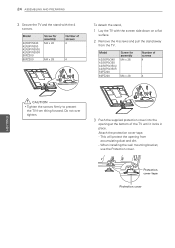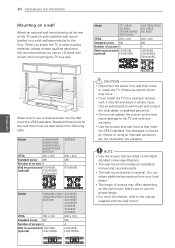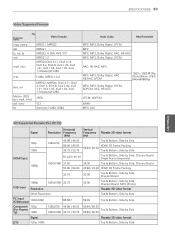LG 47LK520 Support Question
Find answers below for this question about LG 47LK520.Need a LG 47LK520 manual? We have 2 online manuals for this item!
Question posted by tom3lowe on August 21st, 2013
How To Install Lg 47lk 520 Hdmi Board
want to install new hdmi board myself
Current Answers
Related LG 47LK520 Manual Pages
LG Knowledge Base Results
We have determined that the information below may contain an answer to this question. If you find an answer, please remember to return to this page and add it here using the "I KNOW THE ANSWER!" button above. It's that easy to earn points!-
How to properly clean your dehumidifier - LG Consumer Knowledge Base
...not set on coils, it will continue to remove from the air, once its parts. Once you want to run with a mild soap and damp cloth making noise as it runs turn unit off or ... to cycle for your dehumidifier. - Check all parts are worn and loose, if so replace and install new bearings and power unit on the dehumidifier will shut the unit off , its cycle due to unit ... -
Z50PX2D Technical Details - LG Consumer Knowledge Base
... fully backward compatible with integrated HD tuner; It includes such television features as a PC monitor? HDMI uses HDCP copy protection. How do I use my LG ...HDMI input is less than those of digital cable signals that are not scrambled. Article ID: 6059 Last updated: 11 May, 2009 Views: 828 VIDEO Stand Installation/ Removal: 42PG 50PG 60PG HDTV: How do I use the television... -
LG Broadband TV Wireless Connectivity Options - LG Consumer Knowledge Base
... TV What is HDMI? Article ID: 6466 Views: 1455 Also read Media Sharing and DLNA Setup on Wi-Fi Connectivity NOTE: More articles Once the adapter has been connected to the television, you choose to use to properly have the television search for purchase requires a device driver be installed, then it...
Similar Questions
Hdmi Problem
I have the lg 50pk750-ua and none of my hdmi ports receive signal but does recognize that a hdmi cab...
I have the lg 50pk750-ua and none of my hdmi ports receive signal but does recognize that a hdmi cab...
(Posted by Ironman469 8 years ago)
I Need To Know The Screw Size For The Base Of A 47'lg Model # 47lk520-ua
(Posted by da1lexxman 8 years ago)
47lk520 Screen Replacement - Lg
I need to replace the cracked screen of my lg 47lk520 tv. Where can I purchase the part and the poss...
I need to replace the cracked screen of my lg 47lk520 tv. Where can I purchase the part and the poss...
(Posted by arthurbgood 9 years ago)
Installing New Plug , What Gauge Wire Should I Use For This Tv
(Posted by juswonder2006 11 years ago)