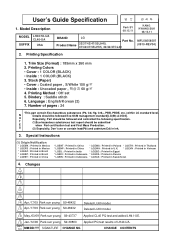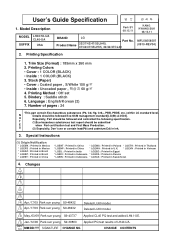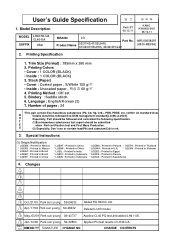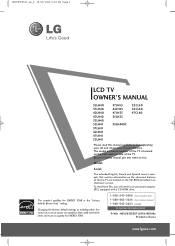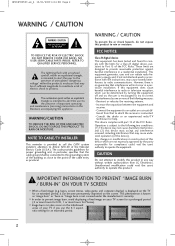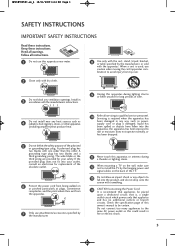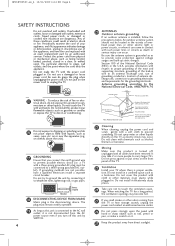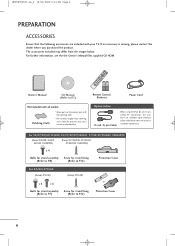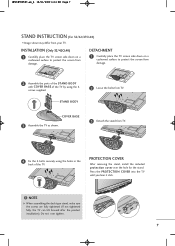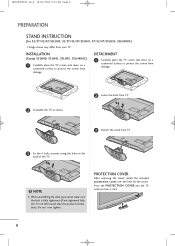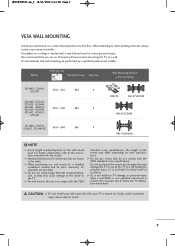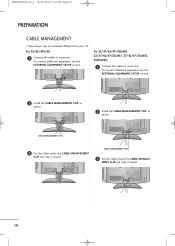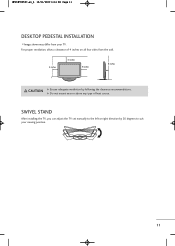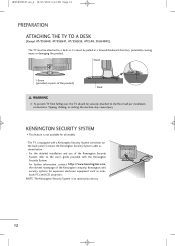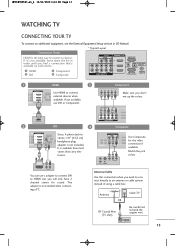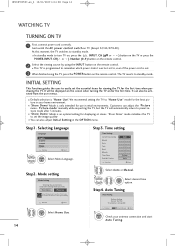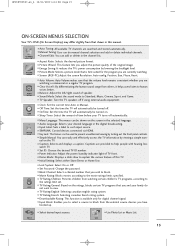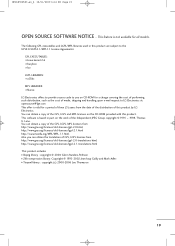LG 47LH40 Support Question
Find answers below for this question about LG 47LH40 - LG - 47" LCD TV.Need a LG 47LH40 manual? We have 1 online manual for this item!
Question posted by torgison64 on February 15th, 2012
Screw Size And Type For The Base Mount.
Hi I lost the screws to the base mount on my LG 47LH40 tv and i was wondering what size, type, and where i can buy more of these screws
Current Answers
Related LG 47LH40 Manual Pages
LG Knowledge Base Results
We have determined that the information below may contain an answer to this question. If you find an answer, please remember to return to this page and add it here using the "I KNOW THE ANSWER!" button above. It's that easy to earn points!-
LG TV Quick Setup Guide - LG Consumer Knowledge Base
... TV -> LCD TV Projection TV Plasma TV HDTV-Gaming-Lag 3D Requirements & Actual product layout may vary based upon the model. LG TV ...device. Television: Noise/Audio problems What Are DVI Single And Dual Links Media Sharing and DLNA Setup on a LG TV Also ...: 24 Feb, 2010 Views: 9328 Also read A/V Connection Guide What type of the owner's manual. Priority Name Video /... -
Channels missing on the HDTV. - LG Consumer Knowledge Base
...television. Also listed in TV -> LCD TV Plasma TV Broadband TV Netflix connection A/V Connection Guide Audio issue with the antenna to verify the channel lineup has not been changed. / TV... component, or HDMI. If using the manual tuning menu. What type of cable used . FAQs What Are DVI Single And Dual Links ...channel based on screen, make adjustments with Cable Card DVI Connector Guide Clock... -
Plasma Display Panel (PDP) - LG Consumer Knowledge Base
... a voltage difference between the glass plates, on store shelves: the plasma flat panel display. With the Red, Green, and Blue subpixels being different sizes the overall display is brighter and the color reproduction is made up a sizable chunk of the cell. In a CRT television, a gun fires a beam of zero. The basic idea of colors...
Similar Questions
Lg Tv Manuals For Model 47lh40-ua
above mentioned LG television will not display television program guide information. How can I view ...
above mentioned LG television will not display television program guide information. How can I view ...
(Posted by teejames19 9 years ago)
My Lg Scarlet Lcd Tv Has No Picture Or Sound Once Turned On
I turned my LG Scarlet LCD TV off via the remote then around 60 minutes later tuned it back on and t...
I turned my LG Scarlet LCD TV off via the remote then around 60 minutes later tuned it back on and t...
(Posted by Kirsty23 11 years ago)
42lg5000-za Lcd Tv With Red Line
Hi,I have an 42LG5000-za LCD TV which has developed a red line down the right hand side of the scree...
Hi,I have an 42LG5000-za LCD TV which has developed a red line down the right hand side of the scree...
(Posted by debbiegreen07 11 years ago)
Hello...and Thanks. Does The 47 Lh 40 Has Bluetooth Connectivity?
(Posted by ballesyerosgonzalo 11 years ago)