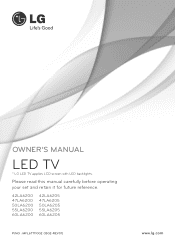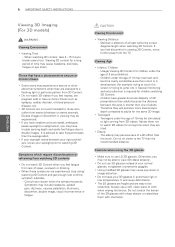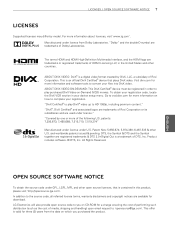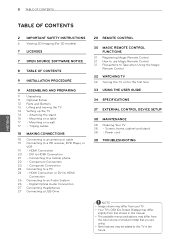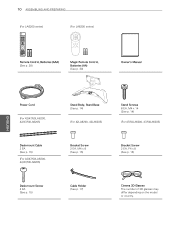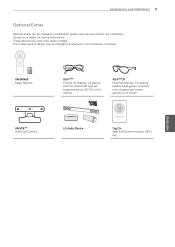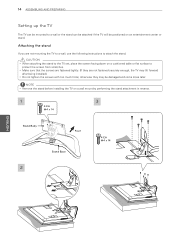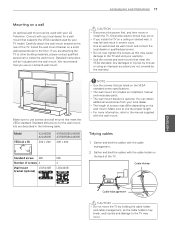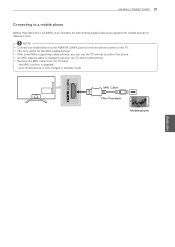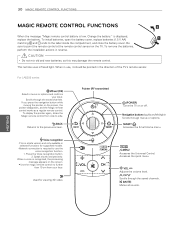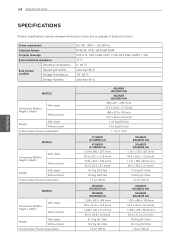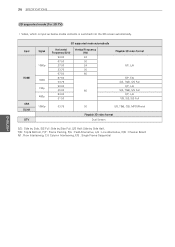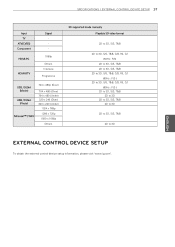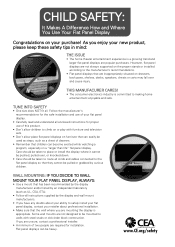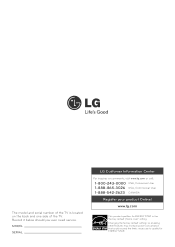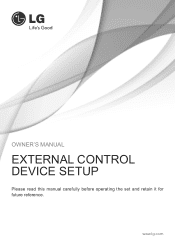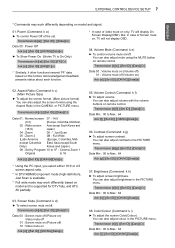LG 47LA6200 Support Question
Find answers below for this question about LG 47LA6200.Need a LG 47LA6200 manual? We have 1 online manual for this item!
Question posted by jblackberry35 on December 23rd, 2015
47la6200 On/off. Now Just Off.
My LG was coming on for a little bit, then it shut off by itself. Now the red light, for power, is on and I try to get it to turn on and sometimes the LG emblem will come on however shuts right back off right away or the tv does not even show the emblem and shuts right off right away.
Current Answers
Answer #1: Posted by TechSupport101 on December 23rd, 2015 6:34 AM
Hi. There is a Service Manual here http://servicemanuals.pro/servicemanuals/lg/service_manual/tv/lcd/la/47la62xx_47la6200_47la6210_47la6230_47la621y_chassis_lb33b/details.html for the model that should be able to best walk you through in isolating the root cause of your issue.
Related LG 47LA6200 Manual Pages
LG Knowledge Base Results
We have determined that the information below may contain an answer to this question. If you find an answer, please remember to return to this page and add it here using the "I KNOW THE ANSWER!" button above. It's that easy to earn points!-
Plumbing Noises - LG Consumer Knowledge Base
... up one , I have seen come in one commonly used to open the valve just a little bit to go turn off the water for loose pipes that...way up the balloon then let the air out. If that goes away in a minute or two once the pipe fully changes temperature Air...it out try turning on water hammer caused by closing the shut-off by electricity, they will clunk as their major power source. ... -
Television: No Power - LG Consumer Knowledge Base
... the wall outlet. / TV Television: No Power NOTE: Usually, on a television receiving power from the electrical outlet a "red" standby indicator will not respond to the remote control, try pressing the power button on or reset following a recent surge. If the main power switch is the television, then service may be turned on the face of... -
Which LCDs have IPS panels? - LG Consumer Knowledge Base
Some 26" models use IPS panels. / LCD TV Which LCDs have IPS panels? LG displays over 26" use VA. Broadband TV: Network Sharing Troubleshooting Broadband TV: Network Troubleshooting Smaller screens use TN type panels. Article ID: 6483 Views: 212 3D Requirements & FAQs LCD Projection Broadband TV Netflix connection Television: No Power How does TruMotion affect the frame rate?
Similar Questions
My Lg 32lf595b Web Is Tv Red Light Blinking Twise Screen Not Coming
My lg 32LF595B web is TV red light blinking twise screen not comingNow what can I do
My lg 32LF595B web is TV red light blinking twise screen not comingNow what can I do
(Posted by kaveshwarachary 7 years ago)
Getting 50la6205-ua & Divx Working Properly ?
I've gotten as far as getting the activation file downloaded and I can run it after changing the ext...
I've gotten as far as getting the activation file downloaded and I can run it after changing the ext...
(Posted by timinftl 9 years ago)
Feeling Is Power Cord Issue
My TV has been misbehaving since i powered it on, it has been flashing LG Logo off and on, but whene...
My TV has been misbehaving since i powered it on, it has been flashing LG Logo off and on, but whene...
(Posted by kingslif 9 years ago)
What Is The Contrast Ratio For 55ga6450? What Is The Star Rating? Reviews?
(Posted by lmdebord 10 years ago)
There Is A Little Red Light Flashing Next To Power Button What Does This Mean
There is a little red light flashing next to power button what does this mean It is not listed in...
There is a little red light flashing next to power button what does this mean It is not listed in...
(Posted by lflands 11 years ago)