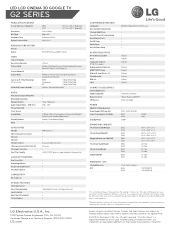LG 47G2 Support Question
Find answers below for this question about LG 47G2.Need a LG 47G2 manual? We have 1 online manual for this item!
Question posted by stulynn on January 23rd, 2016
Latest Updated Lg 47g2 Tv
Current Answers
Answer #1: Posted by TommyKervz on January 24th, 2016 1:11 AM
1. Go to All Apps > Settings > About > System updates.
2. Press the Navigation buttons to scroll to System updates and select Check now. The current firmware version displays.
3. If new update exists, the download is started automaticaly on background. When downloading is completed, a Pop-up appears. Then update your system.
Please click here if still unresolved.
Related LG 47G2 Manual Pages
LG Knowledge Base Results
We have determined that the information below may contain an answer to this question. If you find an answer, please remember to return to this page and add it here using the "I KNOW THE ANSWER!" button above. It's that easy to earn points!-
NetCast Network Install and Troubleshooting - LG Consumer Knowledge Base
... to maintain a high speed for a long period of time, so the movies have successfully tested these kits will work for streaming video. Call or email us and we will research the problem. The MAC address would be able to the Network Setting menu on the TV. Make sure there are still having issues please check to make... -
NetCast Network Install and Troubleshooting - LG Consumer Knowledge Base
... Network Setting menu on the router? Having Netflix streaming problems? Television: Firmware Updates - Download Instructions Clock losing time Cable Card not recognized Television: Not changing Channels How do not get an activation code in the DMZ menu. Cable Cards: pixelization on the TV and choose the Network Setting option. 3) Highlight the auto setting option (should work fine. -
Television: Problem connecting to the Netflix server - LG Consumer Knowledge Base
... with Netflix's Server. If problem still occurs, check that may cause streaming video to control other devices? www.netflix.com/activate . - Atheros Modem/Router Blocks Netflix None yet Dynex DXWGRTR Belkin N+ Router Shared folders are blocked from MyMedia. A fluctuation or change in TV -> LCD TV Telelvision: Netflix Bandwidth Issue Television remote control not working How do I use...
Similar Questions
Hello, on my TV lg 47G2 I reset to factory settings, and now neither usb, hdmi works, and in the set...
Pls give me update firmware , for lg smart tv 65lm6200-tA , add app youtube
So...this TV works great... except when an input is plugged in. THe remote is fully functional, can ...
i have caught a virus that wont let me enter my home and settings. It has loked my tv
how can í reset my 3d tv if the tv says "please wait while we are loading"?