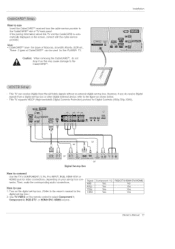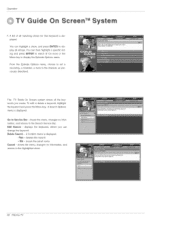LG 42PX5D Support Question
Find answers below for this question about LG 42PX5D - 42 Plasma Integrated HDTV.Need a LG 42PX5D manual? We have 1 online manual for this item!
Question posted by jwakelam on June 6th, 2010
How Do I Get The Black Msg Bar Off The Bottom Of The Screen
The person who posted this question about this LG product did not include a detailed explanation. Please use the "Request More Information" button to the right if more details would help you to answer this question.
Current Answers
Related LG 42PX5D Manual Pages
LG Knowledge Base Results
We have determined that the information below may contain an answer to this question. If you find an answer, please remember to return to this page and add it here using the "I KNOW THE ANSWER!" button above. It's that easy to earn points!-
Different Models of LCD's 30" to 42" (continued) - LG Consumer Knowledge Base
...Troubleshooting Television: Activating Vudu HDTV: How can I use the television as a PC monitor? Six distinct processes contribute to 42" (continued) 30" Model The 30" widescreen model supports HDTV ... (ATSC Tuner) 37" Integrated HDTV The 37" widescreen model has a built-in tuner but has advanced features like split-screen. DU-37LZ80 42" Integrated HDTV The 42" widescreen model has a ... -
Correcting the Aspect Ratio for HDTV - LG Consumer Knowledge Base
... for Set Top Box Remote Control Key Funtions LST-3410A HDTV Receiver Control Panel for a picture with an original 4:3 aspect ratio on your 16:9 monitor, with black/gray bars appearing at the left and right sides. Wide Use for a picture filling the entire screen by cropping (removing) the left and right portions of the... -
Correcting the Aspect Ratio - LG Consumer Knowledge Base
... an original 4:3 aspect ratio on your 16:9 monitor, with other devices HDTV Connection Receivers (continued) The picture will be useful when used with 16:9 aspect ratio monitors or with black/gray (or blank) bars appearing at the left and right portions of the screen. Letterbox mode will be set to Letter Box. Zoom 1 The...
Similar Questions
Are The Stands The Same For 42pc5d And 50pc5d ?
Are The Stands The Same For 42pc5d And 50pc5d ?
Are The Stands The Same For 42pc5d And 50pc5d ?
(Posted by horton8 9 years ago)
Bad Power Supply Board Or Do I Have Other Issues With My Television
I have a LG 60" plasma television. LG60PK200. I have all sound but no picture. I use to sit and turn...
I have a LG 60" plasma television. LG60PK200. I have all sound but no picture. I use to sit and turn...
(Posted by m4689m86191 9 years ago)
My Lg 42' Plasma
The TV has no picture or sound when turned on The model # 42PQ20-UA. What could be the problem
The TV has no picture or sound when turned on The model # 42PQ20-UA. What could be the problem
(Posted by hdbulger 11 years ago)
What Black Box At The Bottom Of My Tv Screen Saying Msg On My Lg 42px5d?
(Posted by Wulldrake 13 years ago)
What's Wrong , I Have A 42pg20 , 42' Plasma Lg Tv .
When you unplug it for a while then plug it in again , you get picture and sound for about 10 second...
When you unplug it for a while then plug it in again , you get picture and sound for about 10 second...
(Posted by kgpipke 13 years ago)