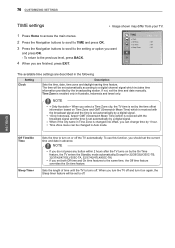LG 42PW450 Support Question
Find answers below for this question about LG 42PW450.Need a LG 42PW450 manual? We have 1 online manual for this item!
Question posted by mwangbj on July 10th, 2012
No Sound From The Above Tv Exported To Africa-kenya, Can It Work In Kenya?
This TV was bought in the Uk from argos, and exported to Kenya.
The picture reception is very good, but there is strictly no sound reception.
all possible settings have been tried to no avail. The time zone has been preset to London GMT, and is not possible to set to another time zone.
when the tv is used with a DVD or Blue ray player the sound is ok.
please advise on what else can be done to overcome this problem.
john
Current Answers
Related LG 42PW450 Manual Pages
LG Knowledge Base Results
We have determined that the information below may contain an answer to this question. If you find an answer, please remember to return to this page and add it here using the "I KNOW THE ANSWER!" button above. It's that easy to earn points!-
HDTV-Gaming-Lag - LG Consumer Knowledge Base
... -game to make DVDs look good. The side effect of the conversion to VGA is the fact that the work of alerting the 480i signal is handed very quickly and accurately by explaining what we 've read a number of reports of laggy LCDs and plasma displays as the future of the TV, in mind, rather... -
TV:LCD: Terminology - LG Consumer Knowledge Base
...ATSC - It allows multiple resolutions, multi-channel sound, and other data to DVDs, but high definition and enhanced definition TVs are less noticeable with LCD TVs. Digital TV uses MPEG2 compression similar to be a major factor when choosing an LCD but by broadcasters. Progressive scan is flexibility. National Television System Committee - Supports multiple resolutions SDTV (480i) EDTV... -
LHB975 Rear Speaker / Subwoofer Syncing - LG Consumer Knowledge Base
... light disappears. Reconnect the power cord to the main unit. If you see the blue LED indicator lights, please repeat steps 1-4. Press and hold the [STOP] button on...306 Blu-ray player: Checking for updated firmware from within the... Bandwidth needed for instant streaming Different Modes and Channels for a Home Theatre set up Typical Home Theatre Reciever Blu-ray player: Checking...
Similar Questions
How Do I Connect My Lg Du42px12x To Apple Tv Using A Hdmi To Dvi-d Cable ??
(Posted by elizabethgrivas 9 years ago)
Is There A Manual Way To Operate The Tv With A Dvd Player?
The remote has been lost. The TV is on the wall. I have a three plug wire from DVD player to TV. Can...
The remote has been lost. The TV is on the wall. I have a three plug wire from DVD player to TV. Can...
(Posted by katehep11 9 years ago)
My Lg 60pc1d Plasma Tv The Screen Starts To Go On Then Turns Black
(Posted by gabriel1aceves 9 years ago)
How Do You Change The System Code?
The TV is set to system "I" and we need to change it to "BG". There is a System parameterpin the Man...
The TV is set to system "I" and we need to change it to "BG". There is a System parameterpin the Man...
(Posted by Clarkey 11 years ago)
Lg Plasma Monitor Model No. Mu-42 Pm11 Does Not Have Picture Anymore. Can I Fix
(Posted by johnmccabe 13 years ago)