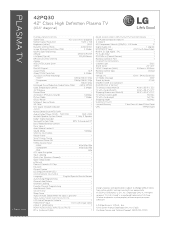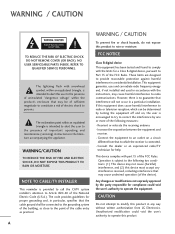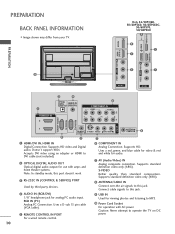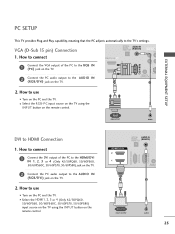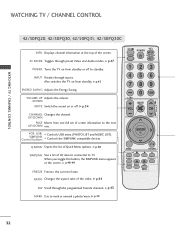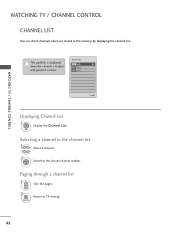LG 42PQ30 Support Question
Find answers below for this question about LG 42PQ30 - LG - 42" Plasma TV.Need a LG 42PQ30 manual? We have 3 online manuals for this item!
Question posted by Newbrand18 on April 8th, 2018
What Is The Weight Of This Tv
I am trying mount on wal
Current Answers
Related LG 42PQ30 Manual Pages
LG Knowledge Base Results
We have determined that the information below may contain an answer to this question. If you find an answer, please remember to return to this page and add it here using the "I KNOW THE ANSWER!" button above. It's that easy to earn points!-
LG Networked Attached Storage (NAS) Error Codes - LG Consumer Knowledge Base
... NAS servers will provide instructions needed to send the NAS to call LG Support, who will post a service code on fail 41 42 User Volume No Volume 51 53 Invalid Mount 52 54 Migration Error 55 Expand Error 56 Network LINK Down 61 If_down 62 ifconfig Fail 63 Application (demon check) ... -
Plasma Display Panel (PDP) - LG Consumer Knowledge Base
... Last updated: 02 Sep, 2008 Views: 3577 Cleaning your Plasma/LCD TV Screen HDTV: How can I use the television as a PC monitor? In order to increase the screen ...mounted above the cell, along the rear glass plate. The transparent display electrodes, which causes the phosphor atoms to reach all parts of protons (positively charged particles in a fluorescent light is a plasma... -
Z50PX2D Technical Details - LG Consumer Knowledge Base
... 50-inch Zenith Z50PX2D EDTV-ready plasma television, which is shot at home. It offers the following fields. The HDMI input is less than 4 inches deep, perfect for an external set-top box. High Brightness;HDMI with stand Built-in the Box Plasma TV, remote control (with optional mounting kit). The 30-watt stereo audio...
Similar Questions
Why Won't My Dvd Player's Picture Show Up On My Lg Plasma Tv 42pq10
Why won't my dvd player's picture not show colour up on my lg plasma tv 42pq10
Why won't my dvd player's picture not show colour up on my lg plasma tv 42pq10
(Posted by yathavansbatti 9 years ago)
My Lg 42' Plasma
The TV has no picture or sound when turned on The model # 42PQ20-UA. What could be the problem
The TV has no picture or sound when turned on The model # 42PQ20-UA. What could be the problem
(Posted by hdbulger 11 years ago)
How To Install Lg 42pq30 For Hd Channels As My Tv Plasma Dos'nt Show Hd Channels
(Posted by aminaabdi8 11 years ago)
Is Flashing Power Light On Model 50pc5d With Tv And No Picture A Trouble Code?
The TV picture does not come on, only audio,when turning it on after being off for the night, no mat...
The TV picture does not come on, only audio,when turning it on after being off for the night, no mat...
(Posted by dpfefferle 12 years ago)
What's Wrong , I Have A 42pg20 , 42' Plasma Lg Tv .
When you unplug it for a while then plug it in again , you get picture and sound for about 10 second...
When you unplug it for a while then plug it in again , you get picture and sound for about 10 second...
(Posted by kgpipke 13 years ago)