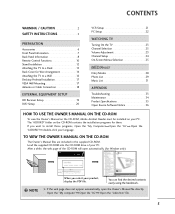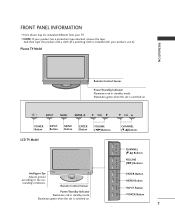LG 42PB4DA Support Question
Find answers below for this question about LG 42PB4DA - LG - 42" Plasma TV.Need a LG 42PB4DA manual? We have 1 online manual for this item!
Question posted by msluv11 on April 22nd, 2014
Tv Has Scratches, How Can I Take Them Of If Possible
The person who posted this question about this LG product did not include a detailed explanation. Please use the "Request More Information" button to the right if more details would help you to answer this question.
Current Answers
Related LG 42PB4DA Manual Pages
LG Knowledge Base Results
We have determined that the information below may contain an answer to this question. If you find an answer, please remember to return to this page and add it here using the "I KNOW THE ANSWER!" button above. It's that easy to earn points!-
*How to clean your Plasma TV - LG Consumer Knowledge Base
...a cleaner picture. risk electrical shock or possible damage to the screen which can I use ...television as this may scratch the surface of any excess dirt or dust found around the buttons on the front panel to control the TV. Even if no one has touched the Plasma TV screen, dust can damage your TV screen. / Plasma TV *How to clean your Plasma TV... -
Plasma Display Panel (PDP) - LG Consumer Knowledge Base
...depending on the inside a large glass tube. / Plasma TV Plasma Display Panel (PDP) The electrons excite phosphor atoms ...televisions have a slightly colored glow. The xenon and neon gas in a plasma television is made up on both sides of a plasma display is improved. The basic idea of the cells. Just like a CRT television, the plasma... -
Z50PX2D Technical Details - LG Consumer Knowledge Base
...Description The 50-inch Zenith Z50PX2D EDTV-ready plasma television, which allows for the reception of most LCD screens), and easy placement due to a plasma monitor's slim profile--the Z42PX2DH is less ...digital cable signals that are not scrambled. HDMI uses HDCP copy protection. Cleaning your Plasma/LCD TV Screen The R57W47C also features a digital cable tuner (QAM), which includes built-in ...
Similar Questions
Bad Power Supply?
I have a 60 inch LG 60pk200 ua plasma television. I get up one day turn the tv on and I get nothing....
I have a 60 inch LG 60pk200 ua plasma television. I get up one day turn the tv on and I get nothing....
(Posted by m4689m86191 8 years ago)
Are The Stands The Same For 42pc5d And 50pc5d ?
Are The Stands The Same For 42pc5d And 50pc5d ?
Are The Stands The Same For 42pc5d And 50pc5d ?
(Posted by horton8 9 years ago)
Bad Power Supply Board Or Do I Have Other Issues With My Television
I have a LG 60" plasma television. LG60PK200. I have all sound but no picture. I use to sit and turn...
I have a LG 60" plasma television. LG60PK200. I have all sound but no picture. I use to sit and turn...
(Posted by m4689m86191 9 years ago)
My Lg 42' Plasma
The TV has no picture or sound when turned on The model # 42PQ20-UA. What could be the problem
The TV has no picture or sound when turned on The model # 42PQ20-UA. What could be the problem
(Posted by hdbulger 11 years ago)
What's Wrong , I Have A 42pg20 , 42' Plasma Lg Tv .
When you unplug it for a while then plug it in again , you get picture and sound for about 10 second...
When you unplug it for a while then plug it in again , you get picture and sound for about 10 second...
(Posted by kgpipke 13 years ago)