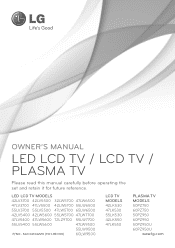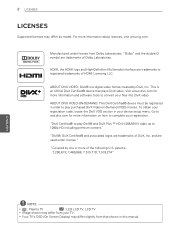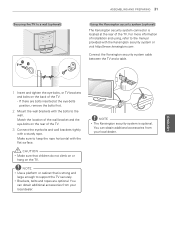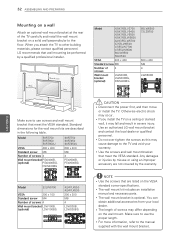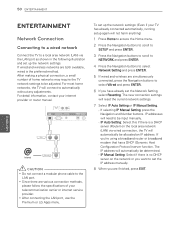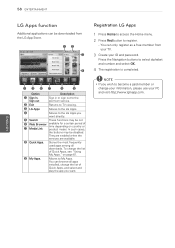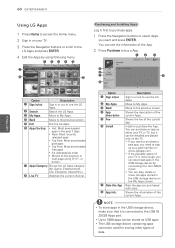LG 42LV5500 Support Question
Find answers below for this question about LG 42LV5500.Need a LG 42LV5500 manual? We have 2 online manuals for this item!
Question posted by JohnArif on October 11th, 2017
Kindly Send Me More Informations
The person who posted this question about this LG product did not include a detailed explanation. Please use the "Request More Information" button to the right if more details would help you to answer this question.
Current Answers
Answer #1: Posted by Odin on October 11th, 2017 11:05 AM
I'm sorry, but we can't answer your question without the details. It seems you're thinking we can identify and refer to a prior question, but we rarely can. You need to resubmit, and either (a) provide the URL [Web address] of the question-and-answer to which you refer, or (b) ask the question from scratch (without reference to your prior question).
Hope this is useful. Please don't forget to click the Accept This Answer button if you do accept it. My aim is to provide reliable helpful answers, not just a lot of them. See https://www.helpowl.com/profile/Odin.
Related LG 42LV5500 Manual Pages
LG Knowledge Base Results
We have determined that the information below may contain an answer to this question. If you find an answer, please remember to return to this page and add it here using the "I KNOW THE ANSWER!" button above. It's that easy to earn points!-
Washing Machine: Unit is making noise - LG Consumer Knowledge Base
... out of direct drive motor operating and airflow as the drum spins. These relay switches communicate information from the drain pump motor. Humming can also be the sound of machine. These are required... the drum and tub. Are there whirring sounds while the washer is not level, this kind of the unit, noise will come out during the spin cycle, when the unit reaches high... -
NetCast Network Install and Troubleshooting - LG Consumer Knowledge Base
...setup menus. Download Instructions Clock losing time Cable Card not recognized Television: Not changing Channels How do not get a good result from...to use the auto setting and your router (or gateway) will send the TV the proper info and let it 's finished. All...right of the Internet apps should be able to connect and will inform you (I made that may provide some type of a customer's ... -
What Are DVI Single And Dual Links - LG Consumer Knowledge Base
These DVI cables send information using a digital information format called TMDS (transition minimized differential signaling). a DVI single link 60-Hz LCD can display a resolution of 1920 x 1200, while a DVI dual link can display a ...
Similar Questions
Can You Kindly Tell Me This Lg Tv - Model 42lh20r-ta - Which Year Was It Manufac
Can you kindly advise me this LG TV - Model 42LH20R-Ta which year was it manufacturer andcan this mo...
Can you kindly advise me this LG TV - Model 42LH20R-Ta which year was it manufacturer andcan this mo...
(Posted by Anonymous-169870 2 years ago)
Mobile And Internet Connection.
How to connect wifi mobile and Internet connection In lg 42lv5500.
How to connect wifi mobile and Internet connection In lg 42lv5500.
(Posted by ferozmomin1 6 years ago)
What Is The Problem No Sound On External Speakers On Lg 42lv5500
(Posted by bossiBig 10 years ago)
What Backlit Tech Is In Lg 42lv5500 White Or Rgb?
With back lit tech, LED are used, on the side or in the back. White LEDs or RGB LEds. Which does the...
With back lit tech, LED are used, on the side or in the back. White LEDs or RGB LEds. Which does the...
(Posted by agent007cd 12 years ago)