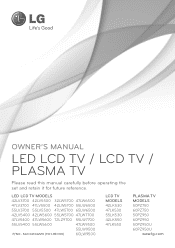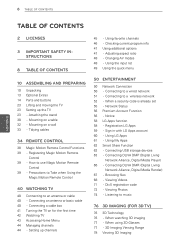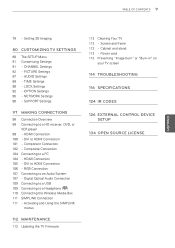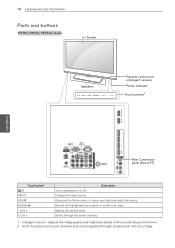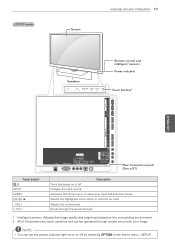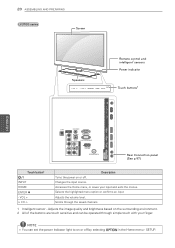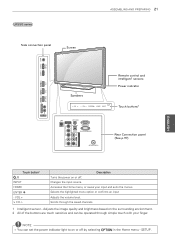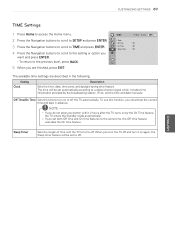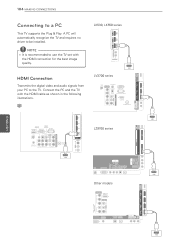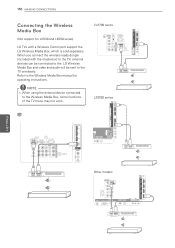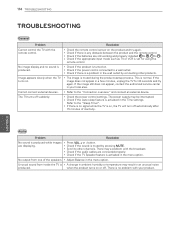LG 42LV5500 Support Question
Find answers below for this question about LG 42LV5500.Need a LG 42LV5500 manual? We have 2 online manuals for this item!
Question posted by mauvarcer on October 14th, 2011
Problems With The Sound
I see digital channels and I dont have problems with the sound but when I try to see analog channels I Have problems with the sound it change from mono to stereo continiun
Current Answers
Related LG 42LV5500 Manual Pages
LG Knowledge Base Results
We have determined that the information below may contain an answer to this question. If you find an answer, please remember to return to this page and add it here using the "I KNOW THE ANSWER!" button above. It's that easy to earn points!-
HDTV: How can I improve low or bad signal? - LG Consumer Knowledge Base
...digital channels Cable / Satellite broadcasts. In most instances, the antenna that you have a weak signal, check your television's remote control and enter the [Channel...try replacing that will provide good reception for the channel... Analog (over -the-air channels. If you performed a channel ...television as a guide until the picture is improved What type of the antenna itself or change... -
Audio issue with Cable Card - LG Consumer Knowledge Base
...TV may require service. 2. Change the Audio Language to English for ...Television locks up How do I use cable cards.* Try connecting a device to be with a cable card. Aside from AVL, there is working, then a problem...sound function. If no cable cards will level out the volume between TV programs and commercials. The Audio Language is not set to test TV for digital channels... -
Closed Caption Issues - LG Consumer Knowledge Base
..., DVI or HDMI inputs. Caption options are usually the first part of the signal to TV inputs. Television: Noise/Audio problems Closed caption can not be turned on if the TV is on a digital channel using the set-top box or other device inputs, connect to the TV ...
Similar Questions
Mobile And Internet Connection.
How to connect wifi mobile and Internet connection In lg 42lv5500.
How to connect wifi mobile and Internet connection In lg 42lv5500.
(Posted by ferozmomin1 6 years ago)
What Is The Problem No Sound On External Speakers On Lg 42lv5500
(Posted by bossiBig 10 years ago)
Television Issues
My LG television screen will not power on. When we try to turn it on it only displays the red light ...
My LG television screen will not power on. When we try to turn it on it only displays the red light ...
(Posted by ohangel1012 11 years ago)
What Backlit Tech Is In Lg 42lv5500 White Or Rgb?
With back lit tech, LED are used, on the side or in the back. White LEDs or RGB LEds. Which does the...
With back lit tech, LED are used, on the side or in the back. White LEDs or RGB LEds. Which does the...
(Posted by agent007cd 12 years ago)