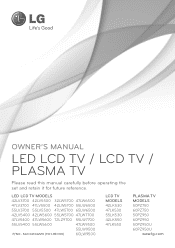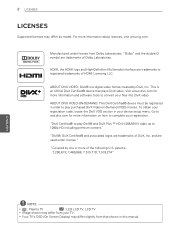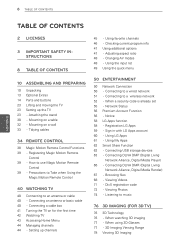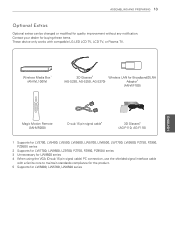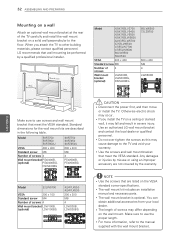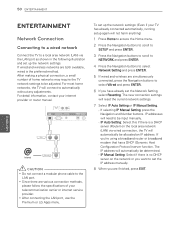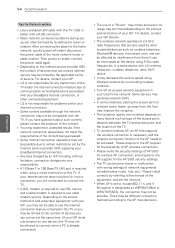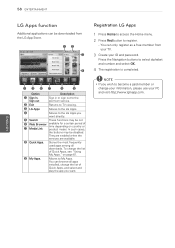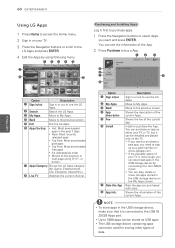LG 42LV5500 Support Question
Find answers below for this question about LG 42LV5500.Need a LG 42LV5500 manual? We have 2 online manuals for this item!
Question posted by pathanjjat58 on December 28th, 2019
Lg 42 Lv500 Zirise Mother Bord
Lg 42 lg mother board is available
Current Answers
Answer #1: Posted by ProfessorExpert on May 19th, 2020 5:11 PM
Here's a place you can find it:
Please respond to my effort to provide you with the best possible solution by using the "Acceptable Solution" and/or the "Helpful" buttons when the answer has proven to be helpful. Please feel free to submit further info for your question, if a solution was not provided. I appreciate the opportunity to serve you!
Get 75 dollars for free by signing up at the below link.
https://app.joinupvoice.com/referral/XsQvDdwl5gAICys3#
Related LG 42LV5500 Manual Pages
LG Knowledge Base Results
We have determined that the information below may contain an answer to this question. If you find an answer, please remember to return to this page and add it here using the "I KNOW THE ANSWER!" button above. It's that easy to earn points!-
HDTV: How do I scan for channels? - LG Consumer Knowledge Base
... available channels are using cable or antenna. The television will search for channels. Article ID: 6343 Last updated: 26 Feb, 2010 Views: 610 LCD Terminology: Peak Brightness LCD Terminology: Response Time Different Models of the television Performing an auto tuning does not find channels or video from the wall or an antenna to 42... -
Media Sharing and DLNA Setup on a LG TV - LG Consumer Knowledge Base
...start the media server. 4) Now your music or pictures show a list of LCD's LCD Connections Television: No Power HDTV: How do not support this time. This is because the TV is called ... all LG TVs support media sharing. What are the LG models that can add more folders to 42" (continued) Broadband TV: Network Troubleshooting » DMR Digital Media Renderer. DLNA stands for ... -
How does TruMotion affect the frame rate? - LG Consumer Knowledge Base
... in the Video menu. Additionally, A 240Hz panel will add a blanking frame to 42" (continued) to furthur reduce judder. If the TV is off in LG TVs: Article ID: 6482 Views: 375 LCD versus CRT Liquid Crystals (continued) Television: Activating Vudu LCD Terminology: Progressive scan (continued) Different Models of the panel either...
Similar Questions
Should I Buy A New Mother Board Or Is It The Lcd Bar?
My TV, when I press the "ON" button, the red light will turn on and the screen will illuminate but i...
My TV, when I press the "ON" button, the red light will turn on and the screen will illuminate but i...
(Posted by chasenln33 6 years ago)
Mobile And Internet Connection.
How to connect wifi mobile and Internet connection In lg 42lv5500.
How to connect wifi mobile and Internet connection In lg 42lv5500.
(Posted by ferozmomin1 6 years ago)
What Is The Problem No Sound On External Speakers On Lg 42lv5500
(Posted by bossiBig 10 years ago)
What Backlit Tech Is In Lg 42lv5500 White Or Rgb?
With back lit tech, LED are used, on the side or in the back. White LEDs or RGB LEds. Which does the...
With back lit tech, LED are used, on the side or in the back. White LEDs or RGB LEds. Which does the...
(Posted by agent007cd 12 years ago)