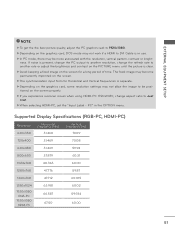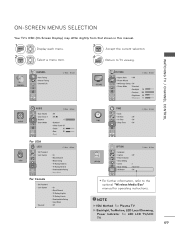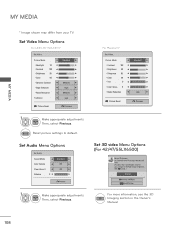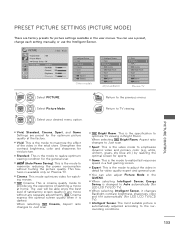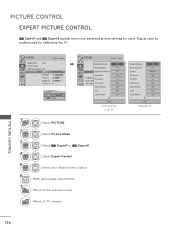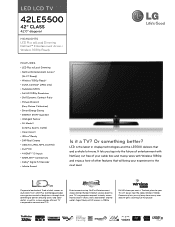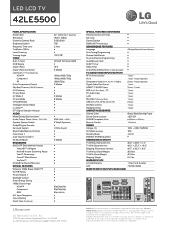LG 42LE5500 Support Question
Find answers below for this question about LG 42LE5500.Need a LG 42LE5500 manual? We have 3 online manuals for this item!
Question posted by ashpep66 on September 25th, 2012
Picture Goes Out
After a period of time the picture goes out but there is still audio and the backlight remains on. At first it would go out during along Blueray movie, connected to HDMI, but now it is going out sooner from both Blueray (HDMI), cable box (HDMI), or antennae (coax). I used to be able to turn it off for a while and back ON, and it would start working again.
Current Answers
Related LG 42LE5500 Manual Pages
LG Knowledge Base Results
We have determined that the information below may contain an answer to this question. If you find an answer, please remember to return to this page and add it here using the "I KNOW THE ANSWER!" button above. It's that easy to earn points!-
TV Guide: Channels not Labeled properly - LG Consumer Knowledge Base
... antenna connection, select yes. Recording Issues: Time Shift Feature Television: Noise/Humming/Popping Problem TV may need to be powered off and on for customer's zip code. Check TV Guide setup information. TV may need to be powered off and on again to see any information is used with downloading information try connecting cable directly without a splitter. Using... -
Rear Projection Color TV Instruction Manual: Closed Caption Options and Settings - LG Consumer Knowledge Base
...direction or position of the antenna may be marred by professional reporters using a process called "real-time captioning", which signal you ...audio portion of a TV signal, your TV is normally done by small dots. SNOW: If your picture may improve reception. Real-time captioning is located at left shows a typical caption. The picture at the weak, fringe area of a television... -
What type of antenna should I use? - LG Consumer Knowledge Base
... the antenna must be Use passive antennas indoors to avoid interference Outdoor antennas should be above the TV and aimed towards the broadcast tower. Television locks up Television Picture Color What is broadcast using UHF. I say can not be placed close to the antenna, a pre-amp may find the best signal. Old UHF antennas will most likely work with 4 elements) works great...
Similar Questions
42-inch Lg Has Still Logo And No Function.how To Fix It?
My LG TV(42LE5500) is freeze at logo stage and no more function.How do I fix it? please help.
My LG TV(42LE5500) is freeze at logo stage and no more function.How do I fix it? please help.
(Posted by wimthiri 3 years ago)
Lg 42le5500-ta Main Board
hi sir where can i bay spare part for tv LG 42LE5500-TA main board
hi sir where can i bay spare part for tv LG 42LE5500-TA main board
(Posted by abdulnaseralkandari 4 years ago)
Picture Wizard Pop Up Boxes Keep Appearing. How Do I Turn That Feature Off?
(Posted by vondamc 12 years ago)
Lg 55lw5700 Initial Setup Problem
During the initial setup of my new 55LW5700 TV, the process got stuck at TV type selection. I can no...
During the initial setup of my new 55LW5700 TV, the process got stuck at TV type selection. I can no...
(Posted by jfu45 12 years ago)