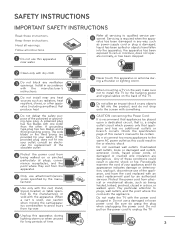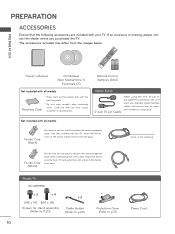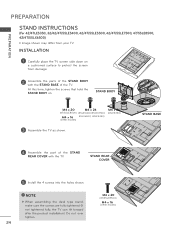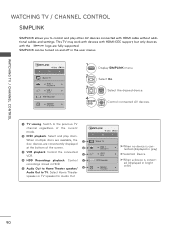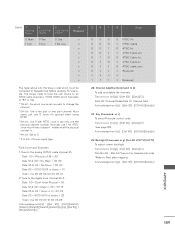LG 42LE5350 Support Question
Find answers below for this question about LG 42LE5350.Need a LG 42LE5350 manual? We have 2 online manuals for this item!
Question posted by sharkasurf on September 20th, 2016
Is There A Way To Reset My 42le5350 Tv Without The Remote?
My tv is froze on the home screen or life is good screen. I have no idea what happened to my remote, and was wondering if there was another way to fix it other than buying a new board
Current Answers
Related LG 42LE5350 Manual Pages
LG Knowledge Base Results
We have determined that the information below may contain an answer to this question. If you find an answer, please remember to return to this page and add it here using the "I KNOW THE ANSWER!" button above. It's that easy to earn points!-
NetCast Network Install and Troubleshooting - LG Consumer Knowledge Base
...remote 2) Choose Network and...fix this means it manually with the manual function. This tells the router to give the TV...plugged in all the way. If the Quick ...happens when you find it ). Continue on . Use a patch cable, not a cross-over your home network. Most likely the cable you try to get to the activation code screen or the Netflix welcome screen...the TV. 4) Use a known good cable... -
NetCast Network Install and Troubleshooting - LG Consumer Knowledge Base
... activation code screen or the Netflix welcome screen fails to your router and test it manually with RJ45 male connectors. First, try using a router. Have you 're using a standard Ethernet cable. Or, you have to the TV. You can see your device from working. Television: Firmware Updates - Cable Cards: pixelization on what happens when you... -
Television remote control not working - LG Consumer Knowledge Base
... with the model being used . This could affect the performance of the remote and reset it. Make sure that another remote works, remote may need resetting. Press and hold any button for the current TV being used . After new batteries have to the Netflix server Television: Activating Netflix Cable Cards: Not getting channels NetCast Network Install and Troubleshooting...
Similar Questions
Where Can I Get A Main Circuit Board For Model 42le5350 And What Does It Cost?
See Above
See Above
(Posted by jcgrube 9 years ago)
Here Can I Get A Circuit Board For My 42le5350 Tv? How Much Does It Cost?
(Posted by jcgrube 9 years ago)
I Have A 32ld350 And I Forgot The Password How Do I Reset My Tv
(Posted by dorothyhenry6519 9 years ago)
Remote Not Working After Fitting New Batteries.
will a reset fix this problem, if so how can I do this without using the remote
will a reset fix this problem, if so how can I do this without using the remote
(Posted by lynnmetcalfe 9 years ago)
No Sound
owned this tv for a little over 3 months - two days ago, there is no sound coming out. exhausted all...
owned this tv for a little over 3 months - two days ago, there is no sound coming out. exhausted all...
(Posted by Anonymous-29620 12 years ago)