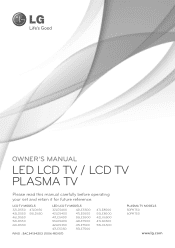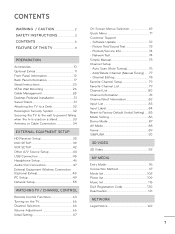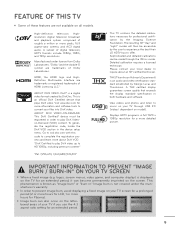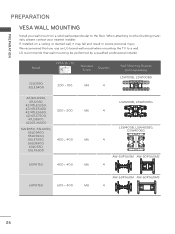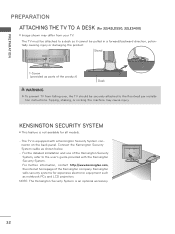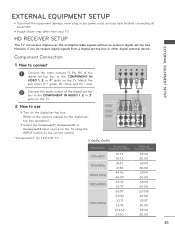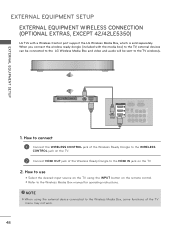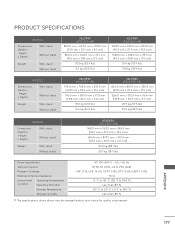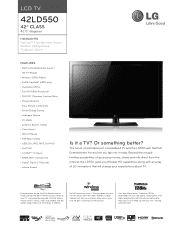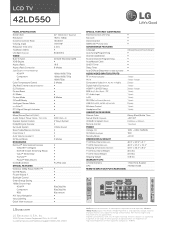LG 42LD550 Support Question
Find answers below for this question about LG 42LD550.Need a LG 42LD550 manual? We have 3 online manuals for this item!
Question posted by riverbrook on March 6th, 2012
The Lg 42ld550 How Do You Get It To Work In Hd 1080 And Not 720
The person who posted this question about this LG product did not include a detailed explanation. Please use the "Request More Information" button to the right if more details would help you to answer this question.
Current Answers
Related LG 42LD550 Manual Pages
LG Knowledge Base Results
We have determined that the information below may contain an answer to this question. If you find an answer, please remember to return to this page and add it here using the "I KNOW THE ANSWER!" button above. It's that easy to earn points!-
Full HD - LG Consumer Knowledge Base
...are 720 or more and accepts 1080p input (1080 lines of physical pixels on connecting a PC to input 1080p. If the input resolution is Full HD (1080p) or standard HD (...1080 lines of resolution or more lines down . Standard HD TVs typically have 1366 pixels across and 768 down, but can output and the TV will down-convert it to a TV that are not Full HD still allow you to a TV Television... -
Media Sharing and DLNA Setup on a LG TV - LG Consumer Knowledge Base
... a device that support media sharing as-of LCD's LCD Connections Television: No Power HDTV: How do I scan for the first time...your PC. New LG TVs that uses standard computer networking protocols. HD certified. Video Video Codecs: DivX, Xvid, H.264, AVC,...47LE9500 42LE5500 52LD550 55LE8500 60LE5400 46LD550 47LE8500 55LE5400 42LD550 55LE7500 47LE5400 32LD550 42LE7500 42LE5400 47LE7500 32LE5400 LG... -
DLNA Setup on a LG Blu-ray Player - LG Consumer Knowledge Base
...Server. Software or a device that support DLNA are using Vista/XP. Digital Media Renderer. HD certified. JPEG, PNG File Extensions: JPG, JPEG, PNG NOTES: LG TVs support 1080p at... 50PK950 55LE9500 47LE5500 60LD550 60PK750 47LE9500 42LE5500 52LD550 55LE8500 60LE5400 46LD550 47LE8500 55LE5400 42LD550 55LE7500 47LE5400 32LD550 42LE7500 42LE5400 47LE7500 32LE5400 Below are Media Players. / Blu...
Similar Questions
Price Of The Tv
I What To Know The Price Of Lg 42lm 5800 Tv In Indain Money Value.
I What To Know The Price Of Lg 42lm 5800 Tv In Indain Money Value.
(Posted by sudhas2k 11 years ago)
Sony Dvd Home Theatre System,surround Does Not Work For Tv, But Works Dvd
Surround sound works while watch a DVD but does not work on all devises, Surround sound worked fine ...
Surround sound works while watch a DVD but does not work on all devises, Surround sound worked fine ...
(Posted by jjwaltman 12 years ago)