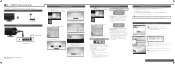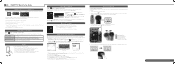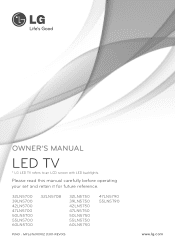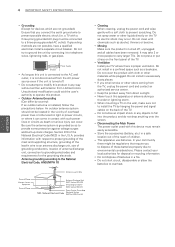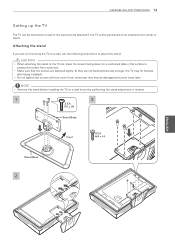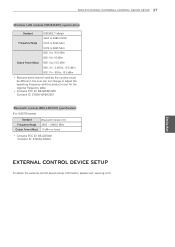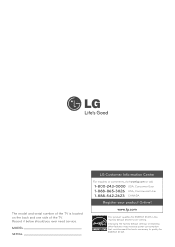LG 39LN5700 Support Question
Find answers below for this question about LG 39LN5700.Need a LG 39LN5700 manual? We have 5 online manuals for this item!
Question posted by dscottwilley on February 26th, 2014
I Would Like To Know The Ultimate Calibration Settings For A Lg 42lv4400.
The person who posted this question about this LG product did not include a detailed explanation. Please use the "Request More Information" button to the right if more details would help you to answer this question.
Current Answers
Related LG 39LN5700 Manual Pages
LG Knowledge Base Results
We have determined that the information below may contain an answer to this question. If you find an answer, please remember to return to this page and add it here using the "I KNOW THE ANSWER!" button above. It's that easy to earn points!-
Video:DVI - LG Consumer Knowledge Base
...higher resolution (1920 X 1080) and more channels. The video source might be a computer, set-top box, or DVD player, and the digital display might be a LCD, television, plasma panel, or projector DVI with HDCP Article ID: 3070 Views: 560 Also read TV:VIDEO: ...; (Integrated Digital/Analog) Advantages No signal losses due to maximize the quality of flat panel LCD and Plasma monitors. Yes. -
WHAT IS DVI ? - LG Consumer Knowledge Base
It is VUDU? stands for older flat panels. Likewise, even a few top-end DVD players have featured DVI outputs in addition to the computer market. DVI cables are becoming increasingly popular with Cable Card Television: No Power Television: Firmware Updates - Download Instructions What is a replacement for high-definition media delivery, and DVI is a popular form... -
Plasma Display Panel (PDP) - LG Consumer Knowledge Base
... them), an electric current flows through the gas in a CRT set, you introduce many free electrons into the gas by establishing an ...flat panel display. The transparent display electrodes, which provide a better color balance. Phosphors are substances that cell. The electrons excite phosphor atoms along the rear glass plate. In a CRT television...
Similar Questions
What Is The Calibration Settings For Lg's Lm3400 Tv?
i have tried all settings for my lg lm3400,tv.All aettings have motion blur,and get the soap opera e...
i have tried all settings for my lg lm3400,tv.All aettings have motion blur,and get the soap opera e...
(Posted by tpzhut 8 years ago)
I Need A Stand For My Lg M4201c-ba - Lg - 42' Lcd Flat Panel
I need a stand for my LG M4201C-BA LG 42"
I need a stand for my LG M4201C-BA LG 42"
(Posted by carynb62 9 years ago)
What Are The Best Calibration Setting For A Lg 47lm7600 Video
(Posted by hoohi 9 years ago)
How To Set The Best Calibration Setting On An Lg Lm7600 Tv?
(Posted by 2macja4mes 10 years ago)
Lg 39ln5700... I Would Appreciate Knowing The Ultimate Calibration Settings For
(Posted by stevenfischer 10 years ago)