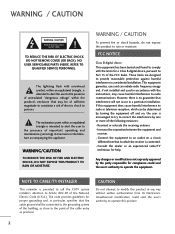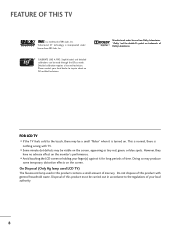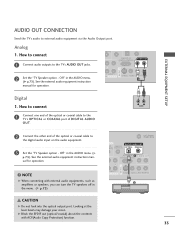LG 37LG50 Support Question
Find answers below for this question about LG 37LG50 - LG - 37" LCD TV.Need a LG 37LG50 manual? We have 2 online manuals for this item!
Question posted by aclemmett on September 10th, 2017
How To Turn Off Internal Speakers
How do I enter "Set up" to turn off internal speakers
Current Answers
Related LG 37LG50 Manual Pages
LG Knowledge Base Results
We have determined that the information below may contain an answer to this question. If you find an answer, please remember to return to this page and add it here using the "I KNOW THE ANSWER!" button above. It's that easy to earn points!-
Broadband TV: Network Sharing Troubleshooting - LG Consumer Knowledge Base
... Turn off password protected sharing Not all of the folders you can leave Media Sharing off . If you are still experiences connection issues, here are some off . This setting is not required for broadband TVs. NetCast Network Install and Troubleshooting TV -> Plasma TV Liquid Crystal Display (LCD) Television: Activating Netflix LCD Terminology: Response Time Television... -
WHAT IS DVI ? - LG Consumer Knowledge Base
... interface, the DVI standard was, for a short while, the digital transfer method of flat panel LCD monitors and modern video graphics cards. Download Instructions What is a replacement for older flat panels. DVI cables are becoming increasingly popular with Cable Card Television: No Power Television: Firmware Updates - It is VUDU? Likewise, even a few top-end DVD players have... -
Plasma Display Panel (PDP) - LG Consumer Knowledge Base
... Cleaning your Plasma/LCD TV Screen HDTV: How can I improve low or bad signal? These televisions have 4 different ...televisions have toincrease the length of the tube (to give the picture a slight tint depending on store shelves: the plasma flat panel..., LG Plasma panels also incorporate asymmetrical subpixels. When an ultraviolet photon hits a phosphor atom in turn. In addition ...
Similar Questions
My Lg Tv 37lg50 Turns On By Itself. How Do I Correct This?
My lg tv 37lg50 turns on by itself. How do I correct this?
My lg tv 37lg50 turns on by itself. How do I correct this?
(Posted by al5472an 4 years ago)
Code Number Of Remote Control For Lg 37lg50 37'lcd Tv?
Could You tell me the code number of remote control for LG 37LG50 37"LCD TV? Thanks
Could You tell me the code number of remote control for LG 37LG50 37"LCD TV? Thanks
(Posted by leitnerv 9 years ago)
My Lg Scarlet Lcd Tv Has No Picture Or Sound Once Turned On
I turned my LG Scarlet LCD TV off via the remote then around 60 minutes later tuned it back on and t...
I turned my LG Scarlet LCD TV off via the remote then around 60 minutes later tuned it back on and t...
(Posted by Kirsty23 11 years ago)
42lg5000-za Lcd Tv With Red Line
Hi,I have an 42LG5000-za LCD TV which has developed a red line down the right hand side of the scree...
Hi,I have an 42LG5000-za LCD TV which has developed a red line down the right hand side of the scree...
(Posted by debbiegreen07 11 years ago)
What Does This Tv Come With?
What Type Of Wires?
(Posted by pocketfray 11 years ago)