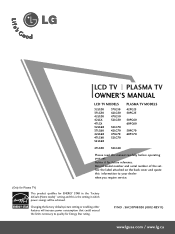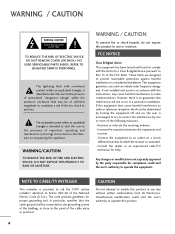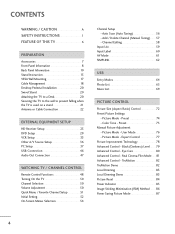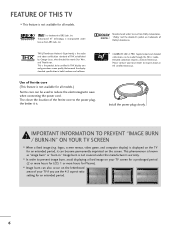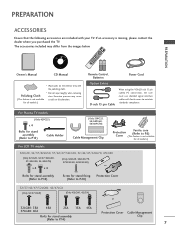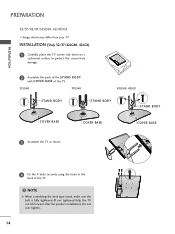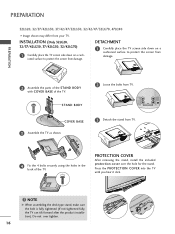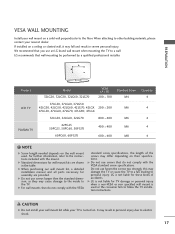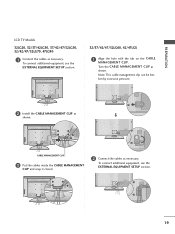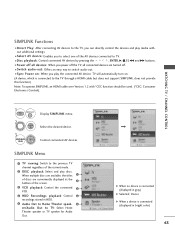LG 37LG30 Support Question
Find answers below for this question about LG 37LG30 - LG - 37" LCD TV.Need a LG 37LG30 manual? We have 2 online manuals for this item!
Question posted by kennyjones100 on November 8th, 2014
Tv Stand Connection For 37lg30
The person who posted this question about this LG product did not include a detailed explanation. Please use the "Request More Information" button to the right if more details would help you to answer this question.
Current Answers
Answer #1: Posted by TommyKervz on November 9th, 2014 6:27 AM
Read from page 15 below
http://www.manualslib.com/manual/706903/Lg-32lg30.html?page=15#manual
Related LG 37LG30 Manual Pages
LG Knowledge Base Results
We have determined that the information below may contain an answer to this question. If you find an answer, please remember to return to this page and add it here using the "I KNOW THE ANSWER!" button above. It's that easy to earn points!-
Video:DVI - LG Consumer Knowledge Base
... be a computer, set-top box, or DVD player, and the digital display might be a LCD, television, plasma panel, or projector DVI with HDCP Article ID: 3070 Views: 560 Also read TV:VIDEO: BOX HDMI TV:Video: Multipurpose Blu-ray TV:Video Connections:480i TV: Video:Chart DLNA Setup on a LG Blu-ray Player Dual link enables a higher resolution... -
LCD Overview - LG Consumer Knowledge Base
... of models over 20". For example, the 30" inch LCD has more fluorescent lamps than normal (16 lamps) and some new user functions like; Article ID: 2897 Views: 619 LCD Terminology: Contrast Ratio Television: Activating Netflix Media Sharing and DLNA Setup on a LG TV Broadband TV Netflix connection LG Broadband TV Wireless Connectivity Options Screen Saver, Picture Format, Zoom... -
Media Sharing and DLNA Setup on a LG TV - LG Consumer Knowledge Base
...is H.264 at 30 frames/sec, but it for all LG TVs support media sharing. New LG TVs that support media ...network media sharing. Close the control panel when done. NOTE: If you may have connected the TV to play media files from a Digital... TV access in the folder will be supported by the player. A media sharing device that are the Deminsions of LCD's LCD Connections Television:...
Similar Questions
How To Remove The Base Of The Tv
hello how to remove the base of the tv
hello how to remove the base of the tv
(Posted by lmasse 4 years ago)
What Other Base And Stands Are Compatible To The Lg Tv 37lg30 Base And Stand
(Posted by bosworthapts 9 years ago)
I Need A Stand For My Lg M4201c-ba - Lg - 42' Lcd Flat Panel
I need a stand for my LG M4201C-BA LG 42"
I need a stand for my LG M4201C-BA LG 42"
(Posted by carynb62 9 years ago)
Tv And Remote Not Communicating. Even After Battery Change.
The TV remote and TV not communicating. We even changed the batteries.
The TV remote and TV not communicating. We even changed the batteries.
(Posted by kchosley 12 years ago)
Hi, Can I Connect My Lg L172wt Lcd Tv With My Laptop. And How I Can Do That/
(Posted by efghadi 13 years ago)