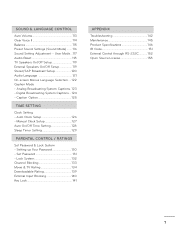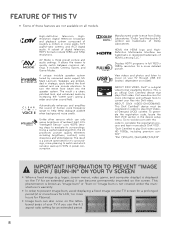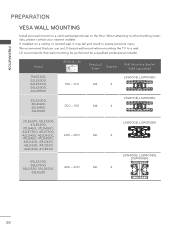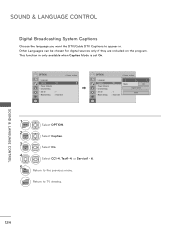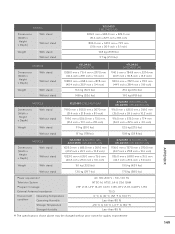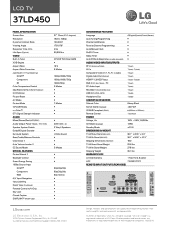LG 37LD450 Support Question
Find answers below for this question about LG 37LD450.Need a LG 37LD450 manual? We have 3 online manuals for this item!
Question posted by p61052 on December 27th, 2011
It Will Not Broadcast In1080p, It Does In 720p
The person who posted this question about this LG product did not include a detailed explanation. Please use the "Request More Information" button to the right if more details would help you to answer this question.
Current Answers
Related LG 37LD450 Manual Pages
LG Knowledge Base Results
We have determined that the information below may contain an answer to this question. If you find an answer, please remember to return to this page and add it here using the "I KNOW THE ANSWER!" button above. It's that easy to earn points!-
TV:LCD: Terminology - LG Consumer Knowledge Base
...with LCD TVs. Progressive scan is EDTV, and 720p and 1080i are four standard resolutions for ATSC; 480i, 480p, 720p, 1080i. 480i is SDTV, 480p is better than...angle. Previously, standard definition TVs only used by broadcasters. This is a high resolution method of resolution - With interlaced, each field is the new digital television standard. TUNING SYSTEMS NTSC - Supports SDTV only ... -
LCD Terminology: Tuning Systems - LG Consumer Knowledge Base
...by broadcasters. A major advantage of resolution - Article ID: 2909 Last updated: 25 Sep, 2008 Views: 940 Television: ...Television System Committee) - Supports SDTV only (480i) - 2 Channel sound ATSC (Advanced Television Standards Committee) - Supports multiple resolutions SDTV (480i) EDTV (480p) HDTV (480p*, 720p, 1080i) - 6 Channel sound * Technically, 480p is EDTV ATSC is EDTV, and 720p... -
Television Aspect Ratio - LG Consumer Knowledge Base
... correct the aspect ratio as the broadcaster is up convert an analog program to an HD program. The aspect ratio of the TV screen. Not all resolutions to 720p or higher then change to fit the entire screen. Article ID: 6382 Views: 914 Television: Activating Vudu Television Picture Color Full HD Recording Issues...
Similar Questions
Tv: 37ld450 Het Opstarten Duurt Nu, Sinds 1 Week, Lang. Het Is 4 Jaar Oud.
(Posted by lucasstroeve 9 years ago)
Television Issues
My LG television screen will not power on. When we try to turn it on it only displays the red light ...
My LG television screen will not power on. When we try to turn it on it only displays the red light ...
(Posted by ohangel1012 11 years ago)
Lg - 37ld450 37' Full Hd Lcd Tv
i need the small plastic tv/stand holder that comes with the tv
i need the small plastic tv/stand holder that comes with the tv
(Posted by ashnikumar 12 years ago)
Wireless From Pc
how do i get wireless signal from pc to lg 37ld450
how do i get wireless signal from pc to lg 37ld450
(Posted by Anonymous-41932 12 years ago)