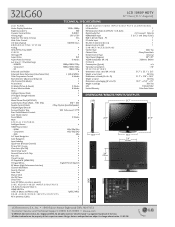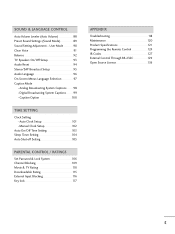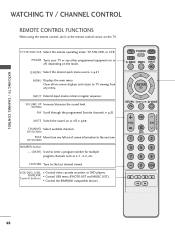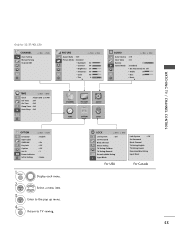LG 32LG60 Support Question
Find answers below for this question about LG 32LG60 - LG - 32" LCD TV.Need a LG 32LG60 manual? We have 2 online manuals for this item!
Question posted by corymaxburn on September 14th, 2012
The Volume Is At 100% All The Time. Will Not Decrease
The person who posted this question about this LG product did not include a detailed explanation. Please use the "Request More Information" button to the right if more details would help you to answer this question.
Current Answers
Related LG 32LG60 Manual Pages
LG Knowledge Base Results
We have determined that the information below may contain an answer to this question. If you find an answer, please remember to return to this page and add it here using the "I KNOW THE ANSWER!" button above. It's that easy to earn points!-
Telelvision: Netflix Bandwidth Issue - LG Consumer Knowledge Base
...speedtest.net -Keep in mind that the more information or "internet traffic" being sent to display 0 100 1 101 200 2 201 300 3 301 400 4 401 450 5 451 700 6 701 950...Netflix Bandwidth Issue Q. A. Bandwidth is the amount of time, measured in TV -> LCD TV Television: No Signal Television: Problem connecting to the Netflix server Television: Noise/Humming/Popping Problem How do I use my LG ... -
How do I use my LG remote to control other devices? - LG Consumer Knowledge Base
...6456 Last updated: 24 Mar, 2010 Views: 4572 Television remote control not working LG TV Quick Setup Guide Also listed in TV -> LCD TV Plasma TV How do I program the remote control? Enter a ... remote control. Television: Noise/Audio problems Recording Issues: Timer Record What Are The DVI Formats ? Recording Issues: Time Shift Feature Cable Card not recognized Television Distorted Picture If... -
Plasma Display Panel (PDP) - LG Consumer Knowledge Base
...a voltage difference between the glass plates, on store shelves: the plasma flat panel display. It has a net positive charge, making it , the situation...160; When the electron falls back to combat this thousands of times in a small fraction of a second, charging each cell in..., 2008 Views: 3577 Cleaning your Plasma/LCD TV Screen HDTV: How can I use the television as a PC monitor? HDTV: How ...
Similar Questions
Lcd Tv Automatically Reboots And Goes Blank After 5 -10 Mins
LCD tv automatically reboots and goes blank after 5 -10 mins,Looking for a working mother board 32LG...
LCD tv automatically reboots and goes blank after 5 -10 mins,Looking for a working mother board 32LG...
(Posted by muralikd 9 years ago)
My Lg 32lg60 - Lg - 32' Lcd Tv. After About 10 To 15 Minutes Started Blinking.
my LG 32LG60 - LG - 32" LCD TV. after about 10 to 15 minutes started blinking. plz guide us. Picture...
my LG 32LG60 - LG - 32" LCD TV. after about 10 to 15 minutes started blinking. plz guide us. Picture...
(Posted by shyamgupta838383 9 years ago)
Green/blue Lines On Lg Tv, Sometimes It Takes 5 Times To Turn On Tv
it takes 5 times to turn on tv, we have green and blue horizontal lines on tv all the time. Can this...
it takes 5 times to turn on tv, we have green and blue horizontal lines on tv all the time. Can this...
(Posted by dfitzhugh61 10 years ago)
My Lg Scarlet Lcd Tv Has No Picture Or Sound Once Turned On
I turned my LG Scarlet LCD TV off via the remote then around 60 minutes later tuned it back on and t...
I turned my LG Scarlet LCD TV off via the remote then around 60 minutes later tuned it back on and t...
(Posted by Kirsty23 11 years ago)
No Volume & Remote Doesn't Work.
After leaving the babysitter with the kids came home from a night out with the wife and discovered t...
After leaving the babysitter with the kids came home from a night out with the wife and discovered t...
(Posted by puravida88 14 years ago)