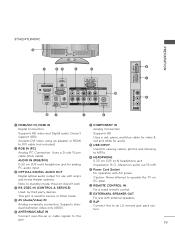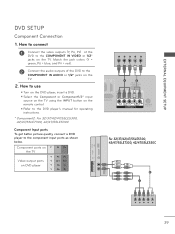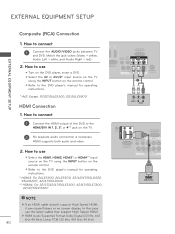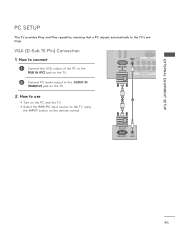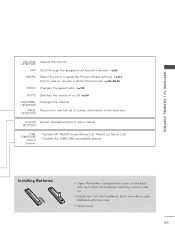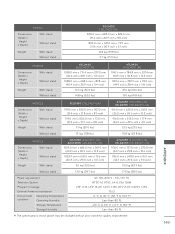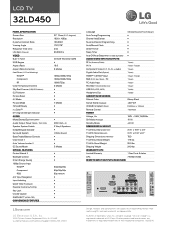LG 32LD450 Support Question
Find answers below for this question about LG 32LD450.Need a LG 32LD450 manual? We have 3 online manuals for this item!
Question posted by fijas10 on October 21st, 2011
Usb Input
sir
is there any procedure that i can play video files throug usb input for lg32ld450 model i have sean some videos on youtube site which shows this that a video file plaing on tv with usb input so plz i will be very thank full to u if u sole my problem
thanks
syed faisal jaffery
Current Answers
Related LG 32LD450 Manual Pages
LG Knowledge Base Results
We have determined that the information below may contain an answer to this question. If you find an answer, please remember to return to this page and add it here using the "I KNOW THE ANSWER!" button above. It's that easy to earn points!-
Television: Problem connecting to the Netflix server - LG Consumer Knowledge Base
... apps work properly. *Note: TV showing a Netflix Server Error is on hold, an error message may range from Netflix may be a Netflix Server Error. If movies are blocked from MyMedia. Netflix activation issues: - Device Issue Solution Some Belkin Routers Firewall blocking Netflix Turn off firewall, activate Netflix, play video, turn firewall back on Netflix... -
Media Sharing and DLNA Setup on a LG TV - LG Consumer Knowledge Base
... to a music album. 7) This will show video files. Current LG devices do not support this time. Different Models of a Digital Media Player. More articles Software or a device that uses standard computer networking protocols. Supported Models Below are the Deminsions of video files in TV -> Plasma TV Different Models of march 2010. You can serve media files to other devices on the... -
How does TruMotion affect the frame rate? - LG Consumer Knowledge Base
... motion in LG TVs: Article ID: 6482 Views: 375 LCD versus CRT Liquid Crystals (continued) Television: Activating Vudu LCD Terminology: Progressive scan (continued) Different Models of creating new frames. When TruMotion is on, each frame is a video processing technique that makes 24p input look more like it would in the Video menu. For videos explaining technologies used...
Similar Questions
I Have A Light Screen That Has A Power Only Going Across The Top
I I have an LG TV 32 ld450-ua I have a light screen that has a power only going across the top and b...
I I have an LG TV 32 ld450-ua I have a light screen that has a power only going across the top and b...
(Posted by starkpaul768 3 years ago)
Hi I Bought An Lcd 42ls3400 Tv And Usb Is Not Playing Videos
It only showm me on the menu "pictures" and "music" but it doesnt give me an option to play videos w...
It only showm me on the menu "pictures" and "music" but it doesnt give me an option to play videos w...
(Posted by bify01 11 years ago)
How To Using Audio Input?
I use the LCD tv type 32LD450 and I want to using 2 of the audio input
I use the LCD tv type 32LD450 and I want to using 2 of the audio input
(Posted by erica0209 12 years ago)